Licensing
The ZigiOps integration platform uses a licensing system that requires a valid license to enable automatic record transfer for integration between a pair of system instances.
All production licenses are issued and tied to the IP address or FQDN of the ZigiOps host and cannot be used on other hosts.
License Details
You can find the details for the different license attributes below.
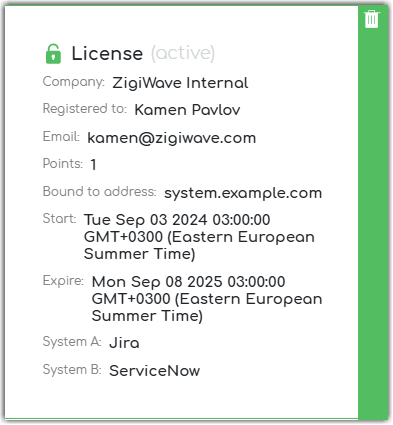
License Attribute | Description |
|---|---|
Company | The name of the company that owns the license. |
Registered to | The name of the contact that has requested the license. |
The contact's email address that has requested the license. | |
Points | The total number of license points available in the license. |
Transferred records | The total number of transferred records per month available for the license (optional). |
Bound to address | The network detail to which the license is bound; can be either an IP address or FQDN. |
Start | The start date/time since the license can be used. |
Expire | The expiration date/time after which the license will expire and can no longer be used. |
System A | The first system, which the license allows integration with. |
System B | The second system, which the license allows integration with. |
License Points
License points are a key part of the license. You can activate unlimited integrations between a specific pair of system instances, for the cost of 1 license point.
For example, you can enable unlimited integrations between ServiceNow (Instance 1) and Jira (Instance 1) for just 1 license point. However, integrating another pair of system instances, such as ServiceNow (Instance 1) and Jira (Instance 2), will require an additional license point, bringing the total to 2 points.
License points are consumed when an integration is started and are released when the integration is disabled.
Transferred Records OPTIONAL
This optional license attribute defines the monthly limit for the number of transferred records allowed for an integration. The "transferred records" count is only used for records transferred from the main integration entity; child or related records, such as comments or attachments, are not included in the count.
Breaching Limit Warning
If the maximum number of "transferred records" is reached, you will receive a warning along with a 10% buffer. Exceeding the buffer will automatically disable all integrations covered by the license. For example, if your license allows 100 "transferred records," you will receive a warning, and all integrations covered by the license will be turned off after transferring 110 "transferred records" (a 10% overage).
Additional Clarifications
The records from all workflows are counted.
Only successfully loaded records are counted.
Any failed or ignored records are not counted.
The number of "transferred records" is reset at 00:00 on the first date of the next month.
License Management
Adding a License
Follow the steps below to add a license to your ZigiOps instance.
Access the ZigiOps web console.
Go to the Licenses page.
Click the Upload License button and select your license file.
Removing a License
Follow the steps below to remove a license from your Zigiops instance.
Access the ZigiOps web console.
Go to the Licenses page.
Select the desired license and then click the Recycle Bin button.
