Configure the Remote Agent
Connecting the ZigiOps Remote Agent to a Zigiops Could Instance
ZigiOps support connecting only a single ZigiOps Remote Agent to the same ZigiOps instance at this stage of development. If another agent needs to be connected, the existing one should be disconnected first.
Log in to your ZigiOps Cloud instance.
Go to the ZigiOps → Remote Agents menu and copy the Connection Endpoint and Token values, which you’ll need later.
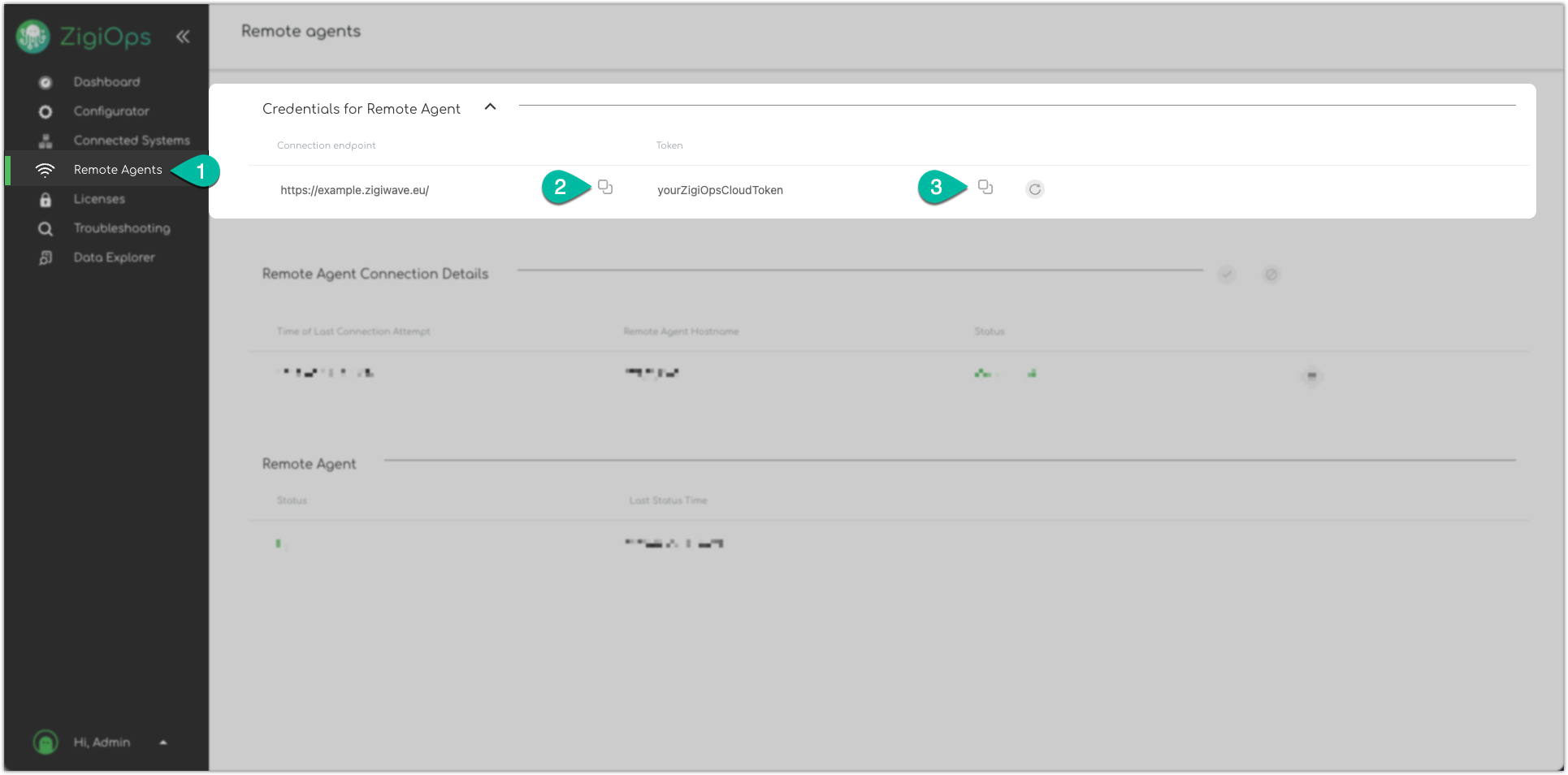
Open your ZigiOps Remote Agent web console URL in the following format
HTTPS://<IP/FQDN>:<PORT>. For example,https://zigiopsremoteagent.example.com:8585.Input the required details you have copied from your ZigiOps Cloud instance earlier. Click the Connect button to initiate the connection between the ZigiOps Remote Agent and your ZigiOps Cloud instance.
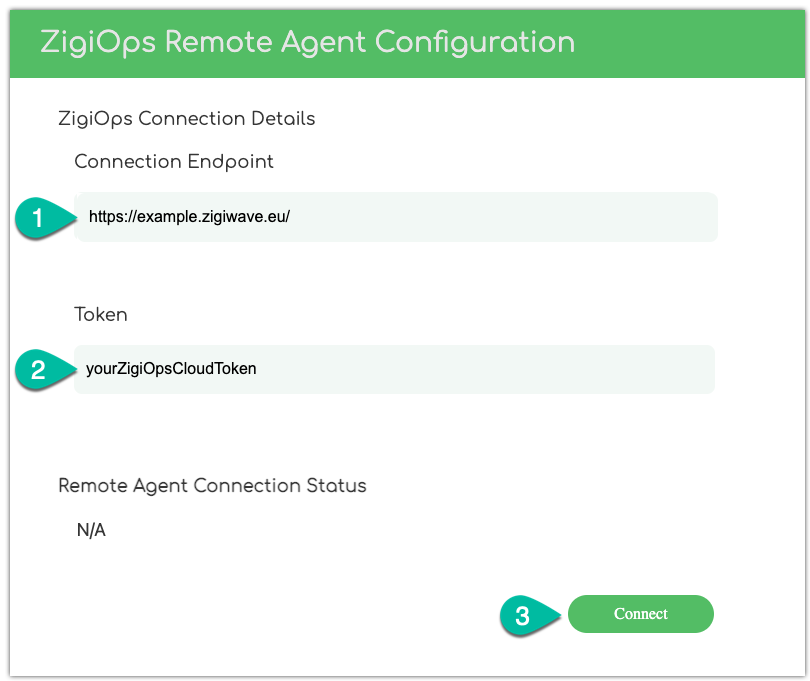
Connection Endpoint → This is the
Connection Endpointcopied from your ZigiOps Cloud instance.Token → This is the
Tokencopied from your ZigiOps Cloud instance.
Go back to the ZigiOps → Remote Agents menu to approve the ZigiOps Remote Agent connection; the Remote Agent Connection Details Status should be shown as
Pending. Click the Accept button to approve the connection request.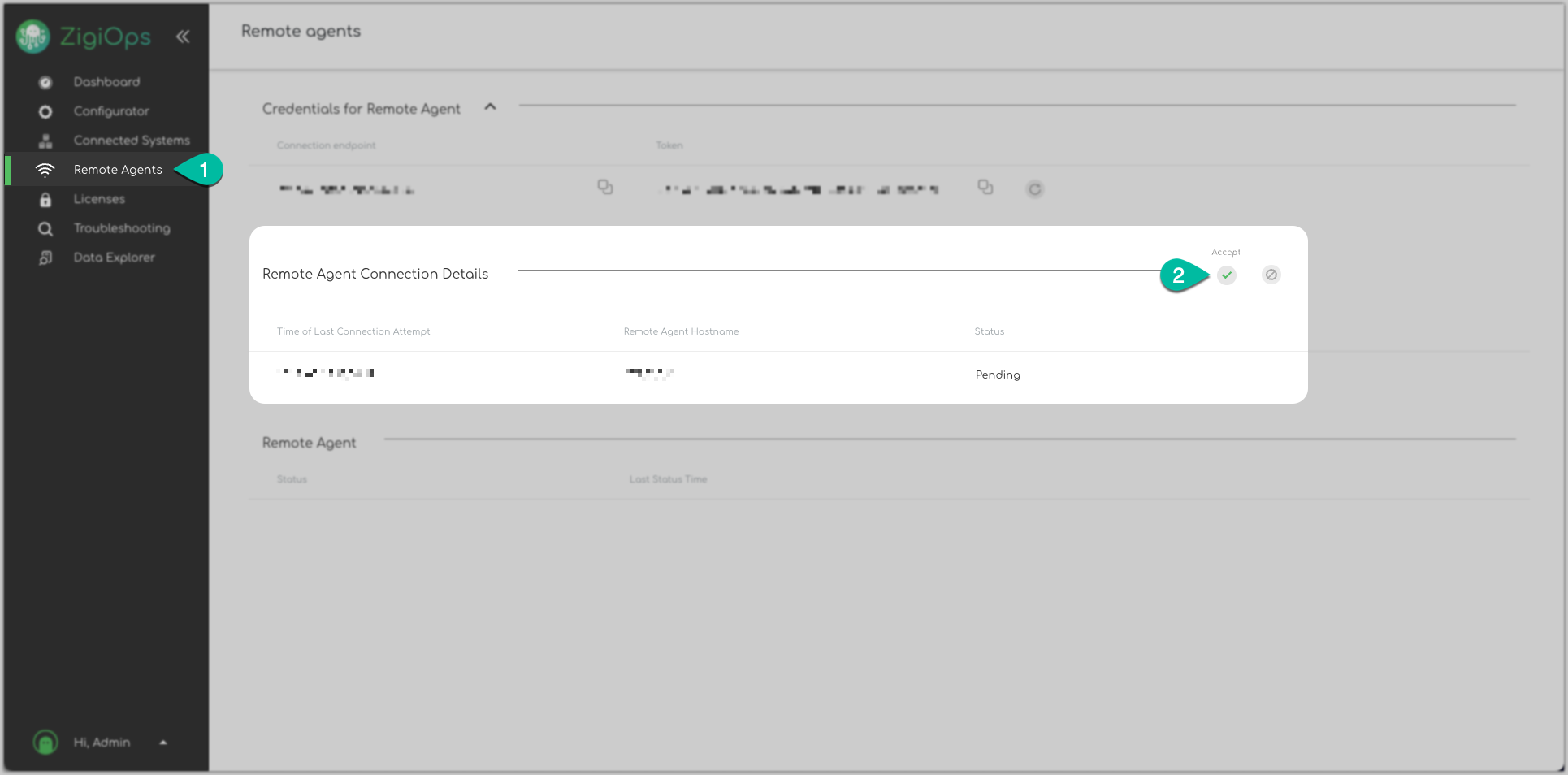
The Remote Agent Connection Details Status should change to
Connected, and the Remote Agent Status should change toUpin the ZigiOps → Remote Agents menu.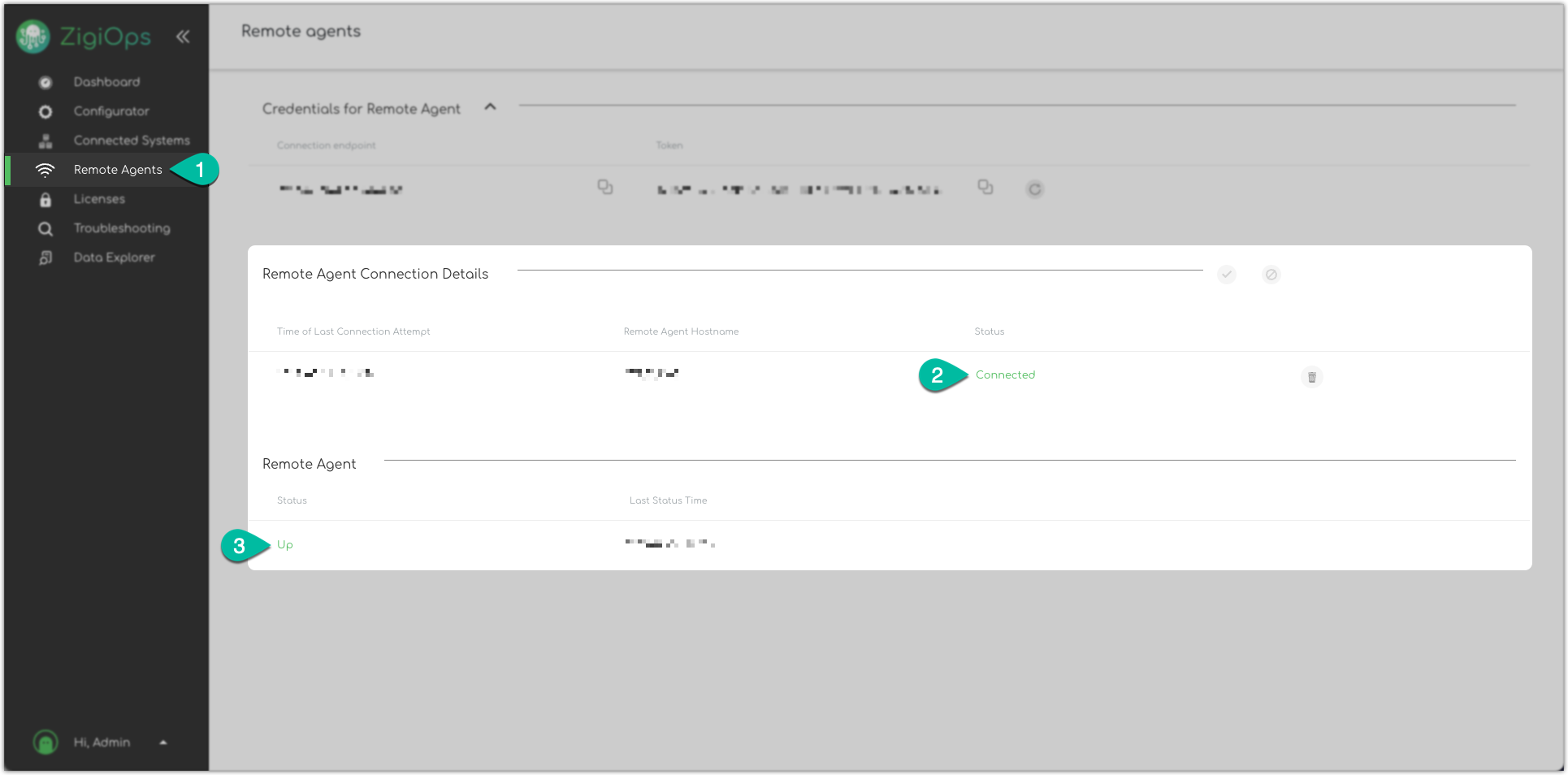
The Remote Agent Connection Status should change to
Connectedin the ZigiOps Remote Agent web console.Go to the ZigiOps → Connected Systems menu to create the Connected Systems you want to integrate.
Input the required connected systems details.
Select the
ZigiOps Remote Agentoption for the Controlled By section.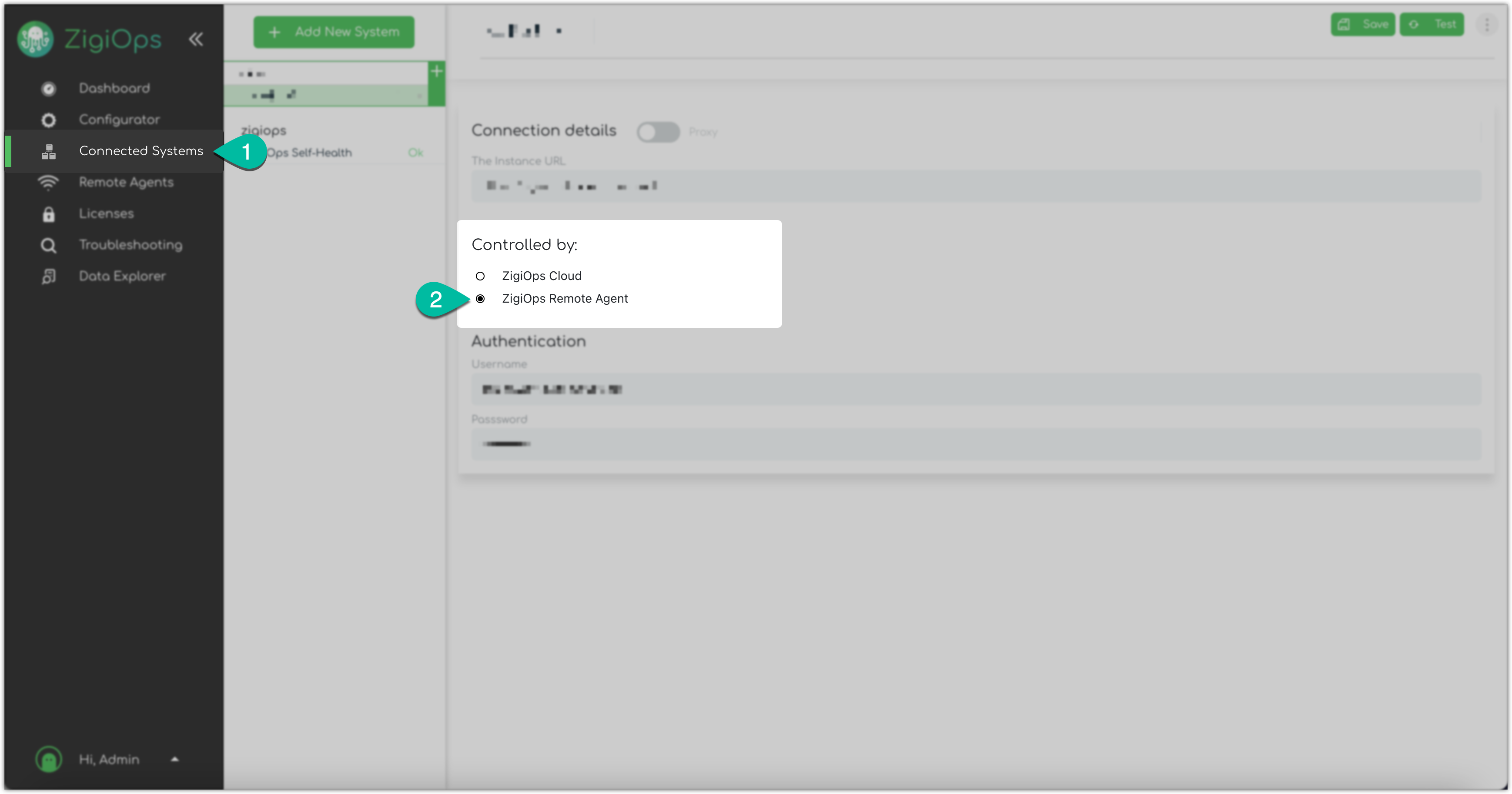
Note that if the ZigiOps Remote Agent controls either of the Connected Systems in integration, you should set the other Connected System as controlled by the ZigiOps Remote Agent.
How to determine your current ZigiOps Remote Agent web console port?
Access the ZigiOps Remote Agent host.
Go to the ZigiOps Remote Agent installation directory and open the ZigiOps Remote Agent configuration file in any text editor.
Windows →
<ZigiOpsRemoteAgent>\conf\config.propertiesLinux →
<ZigiOpsRemoteAgent>/conf/config.properties
Locate the
controller-port=<PORT>entry, where<PORT>is the current ZigiOps Remote Agent web console port.
