Creating a System
Overview
The Systems are configuration objects that hold the connection and authentication details for the products you plan to integrate. A connected system typically comprises connection details (such as URL, policy path, and proxy settings) and authentication details (including usernames, passwords, tokens, and keys).
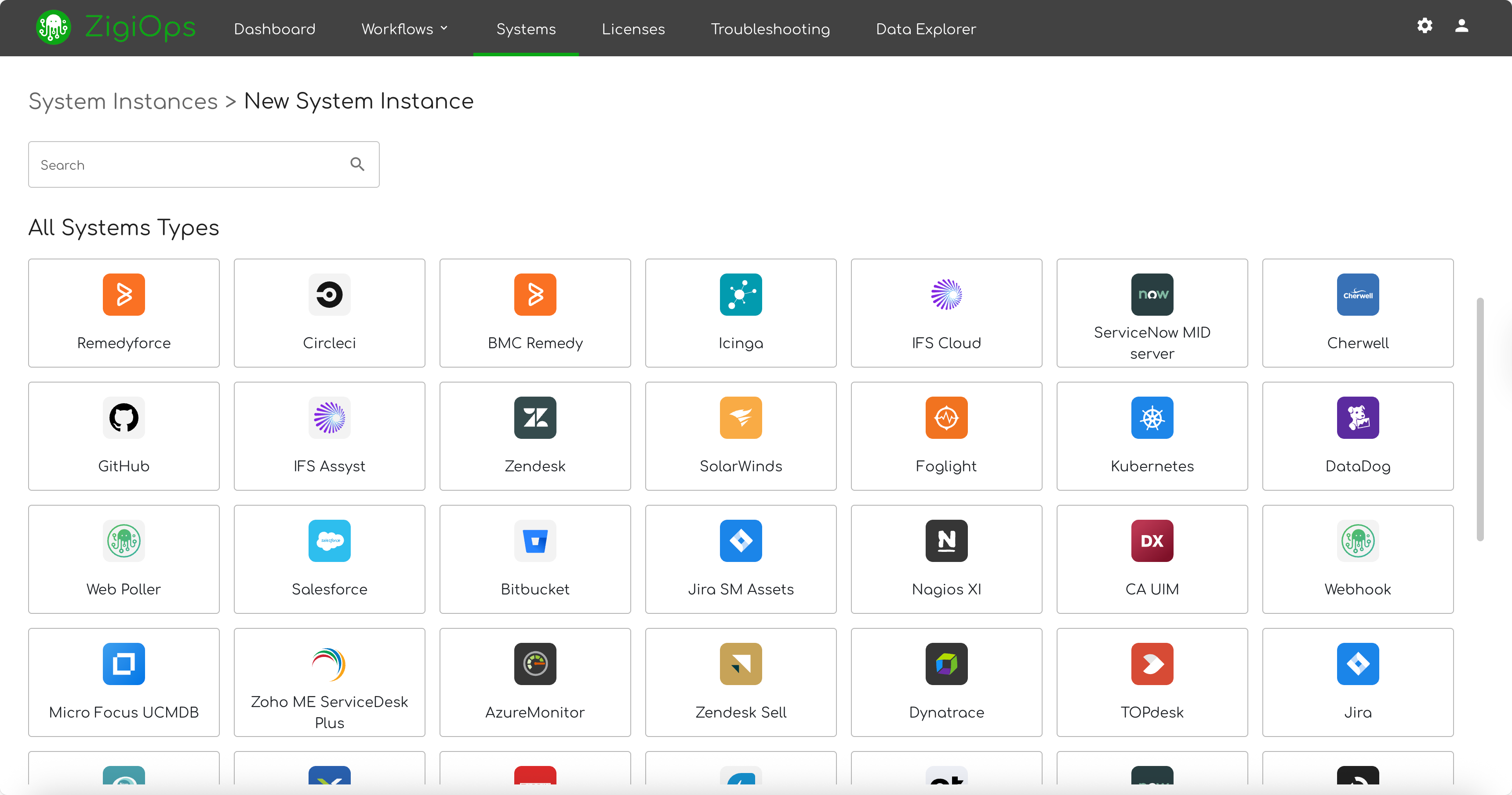
Requirements
All products using the HTTPS protocol have an SSL certificate. You must import the certificate to the ZigiOps Keystore to establish a successful connection to the corresponding system. Note that ZigiOps trusts all public authorities trusted by Java.
Follow the steps below to import the certificate:
Obtain the web certificate from the integrated product. For example, a Base64 encoded X.509 CER file.
If an intermediate CA issued the web server certificate, you must obtain all CA chain CA certificates.
Import the certificate into the local "truststore.jks" Keystore (the default Trust Store password is
changeit!!).Windows → Use the
keytool -importcert -file <PATH>\<filename>.cer -keystore \ZigiOps\platform\truststore\truststore.jks -alias "<yourAlias>"command to import the certificate.Linux → Use the
keytool -importcert -file <PATH>/<filename>.cer -keystore /zigiops/platform/truststore/truststore.jks -alias "<yourAlias>"command to import the certificate.
You could use the integrated product's name to populate the <yourAlias> property.
You could change the ”Trust Store Location” and the ”Trust Store Password” of the default Keystore by adding the below properties at the end of the “config.properties” file located in the ZigiOps “conf” folder:
#Trust Store Location
https.trust.store.location=conf/truststore.jks
#Trust Store Password
https.trust.store.password=Y2hhbmdlaXQhIQ=The default Trust Store password is changeit!! in Base64 value. If you use a different password, set its Base64 value in the “config.properties” file.
