Install on Linux
Prerequisites
To install ZigiOps on Linux, you must have root privileges. Run the installer by executing the command sudo java -jar "<PATH>/zigiwave-zigiops-installer.jar".
If the X11 libraries are not installed on your system, the installer will default to console mode, providing a text-based interface where you must use the keyboard to navigate the menus.
Information
The ZigiOps installer landing screen. Click the Next button to continue.

Licensing Agreements
Review the ZigiOps licensing agreement carefully. If you agree to the terms, select I accept the terms of this license agreement and click Next to proceed.
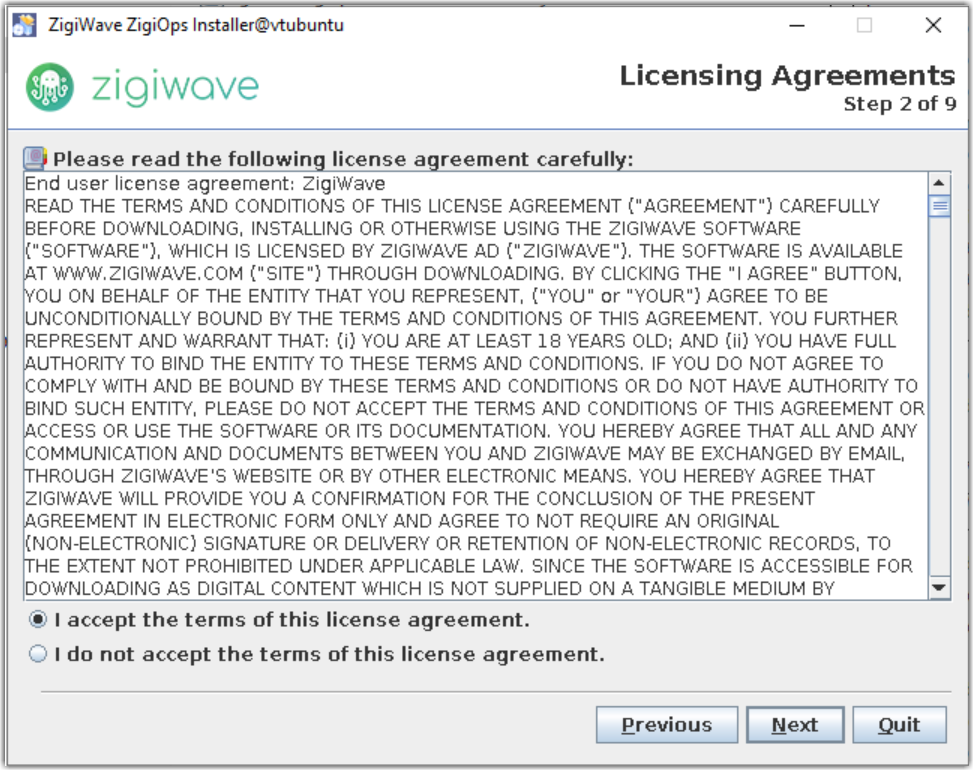
User Data for the ZigiOps Web Application
Configure the ZigiOps web application port by specifying a custom port or accepting the default. Click Next to proceed.
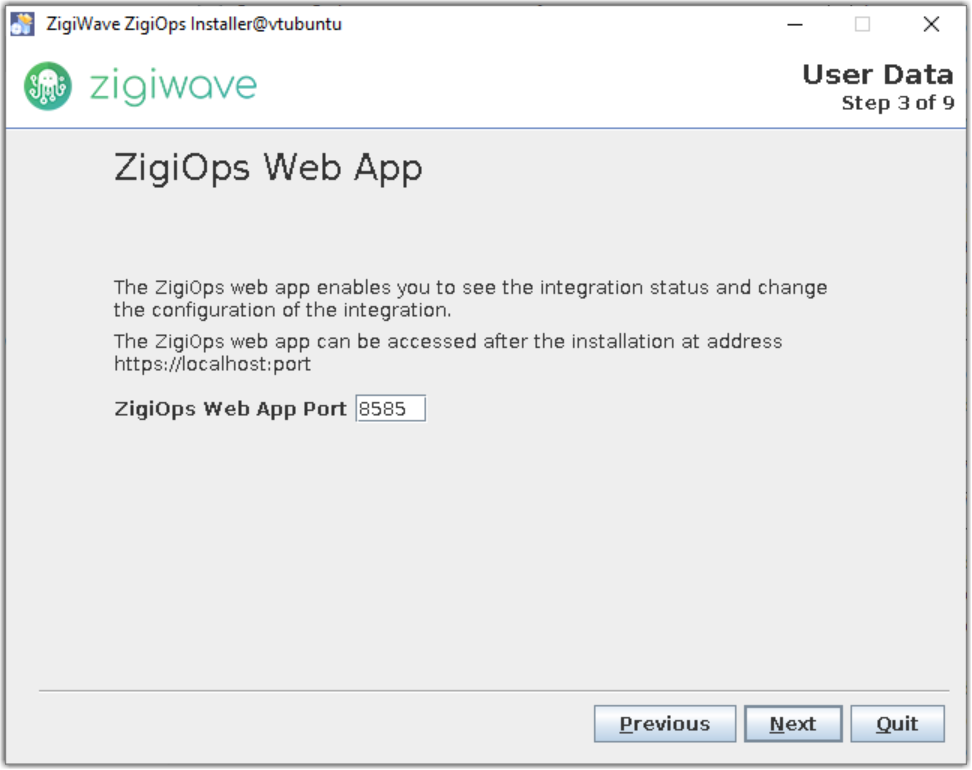
User Data for the ZigiOps Platform Communication
Configure the ZigiOps platform communication port by specifying a custom port or accepting the default. Click Next to proceed.
Ensure that the ZigiOps platform communication port is different from the web application port specified in the previous installation step.
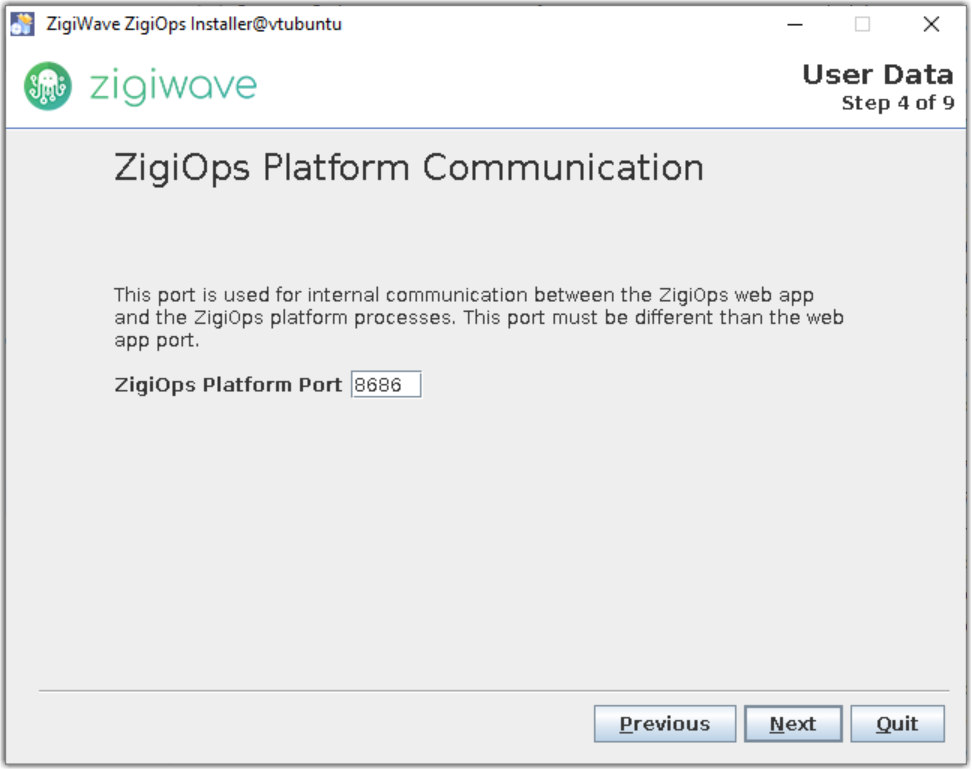
Target Path
Select the ZigiOps installation folder by clicking Browse, choosing your preferred folder, or accepting the default. Click Next to proceed.
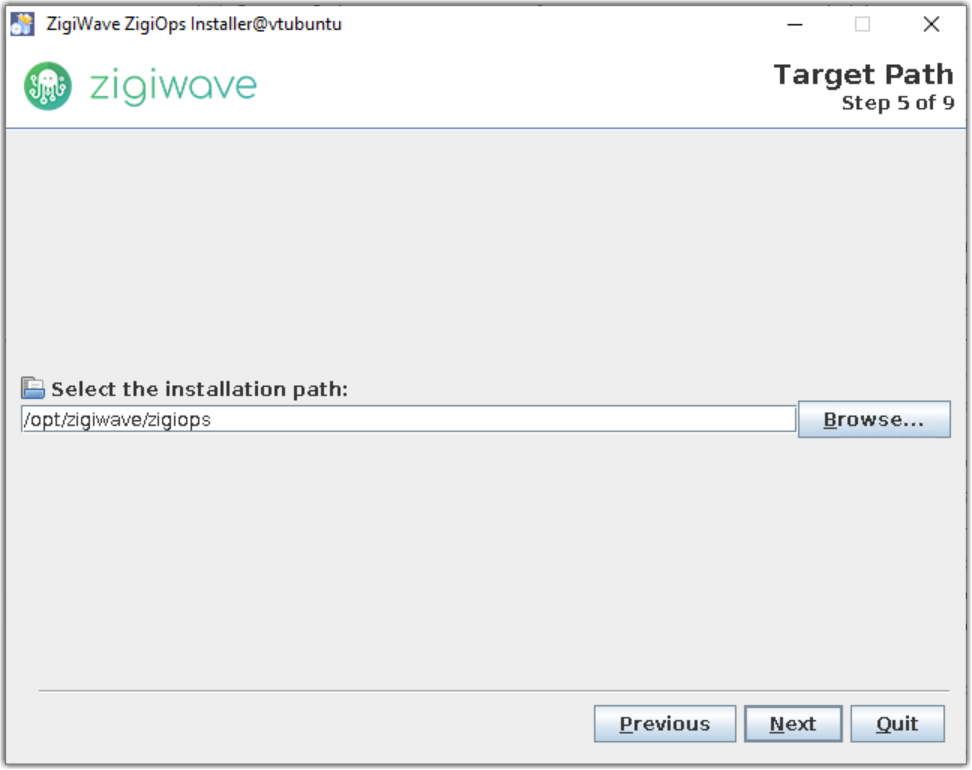
Select Installation Packages
Selecting the Linux Services package will deploy ZigiOps as OS services using systemctl. Click Next to proceed.
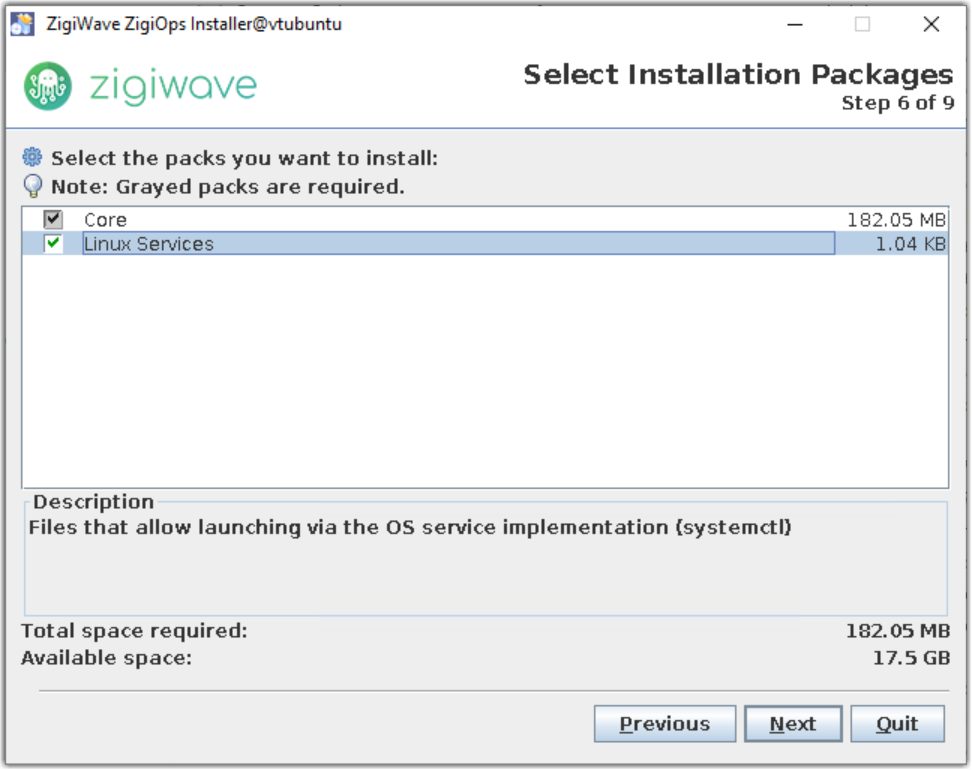
Installation
Wait for the ZigiOps installation process to complete. Once finished, click Next to proceed.
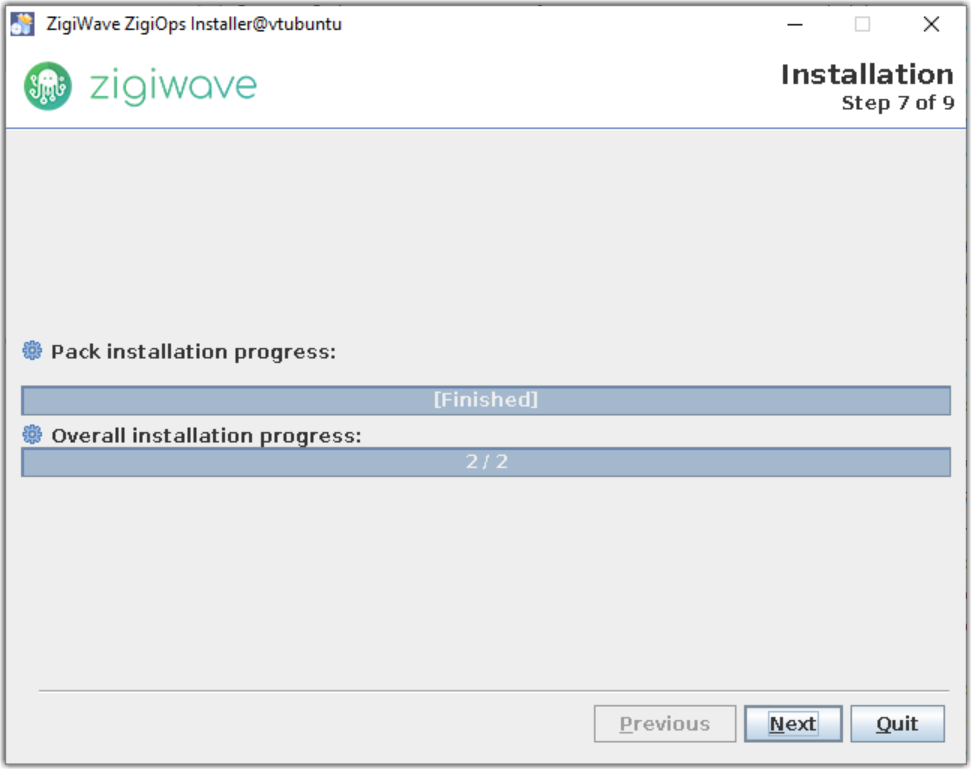
Perform External Processes
The ZigiOps service installation, Java detection, and platform startup will proceed. Click Next to continue.
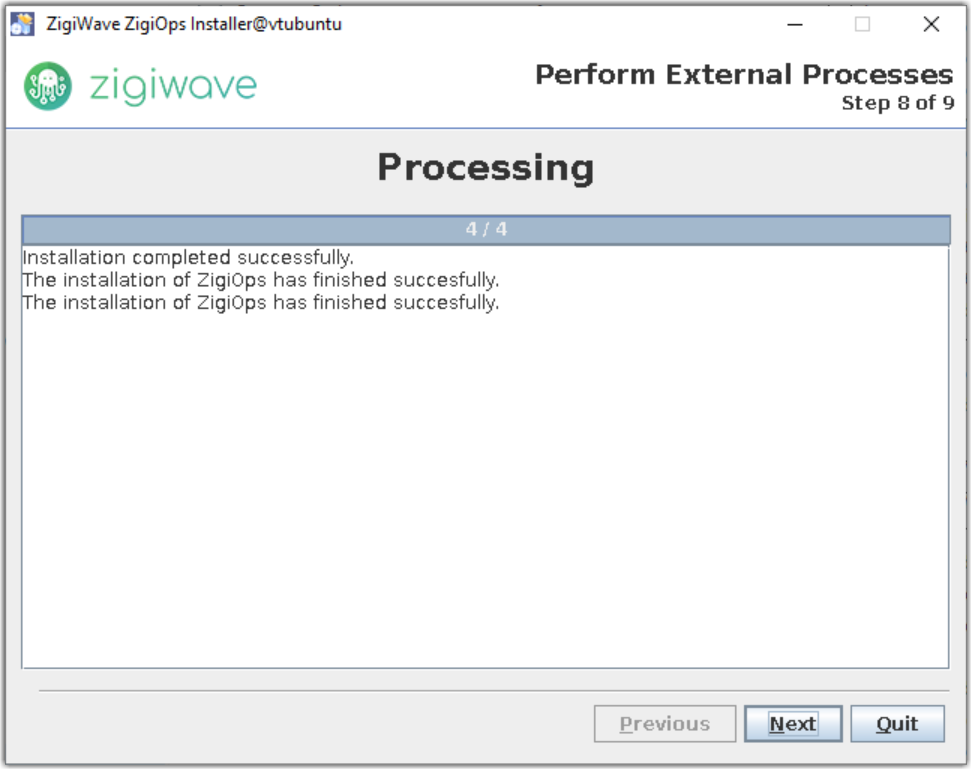
Installation Finished
On the ZigiOps installation completion screen, click Done to finalize the setup.
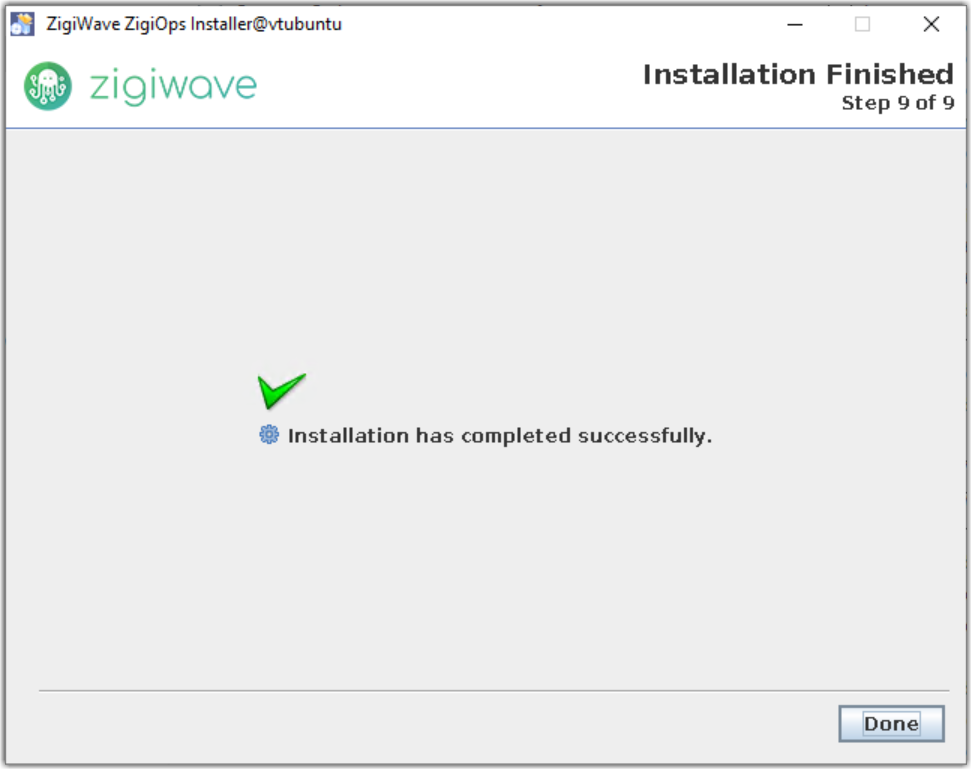
Starting and Stopping
Installed as a Service (systemd)
Execute
systemctl start zigiwave_webapporservice zigiwave_webapp.service startto start the ZigiOps Web App service.Execute
systemctl stop zigiwave_webapporservice zigiwave_webapp.service stopto stop the ZigiOps Web App service.
Execute
systemctl start zigiwave_platformorservice zigiwave_platform.service startto start the ZigiOps Platform service.Execute
systemctl stop zigiwave_platformorservice zigiwave_platform.service stopto stop the ZigiOps Platform service.
Installed as a Process (initd)
Execute the
./opt/zigiwave/zigiops/webapp/zigiops_start.shshell script to start the ZigiOps Web App process.Execute the
./opt/zigiwave/zigiops/webapp/zigiops_stop.shshell script to stop the ZigiOps Web App process.
Execute the
./opt/zigiwave/zigiops/platform/zigiops_start.shshell script to start the ZigiOps Platform process.Execute the
./opt/zigiwave/zigiops/platform/zigiops_stop.shshell script to stop the ZigiOps Platform process.
