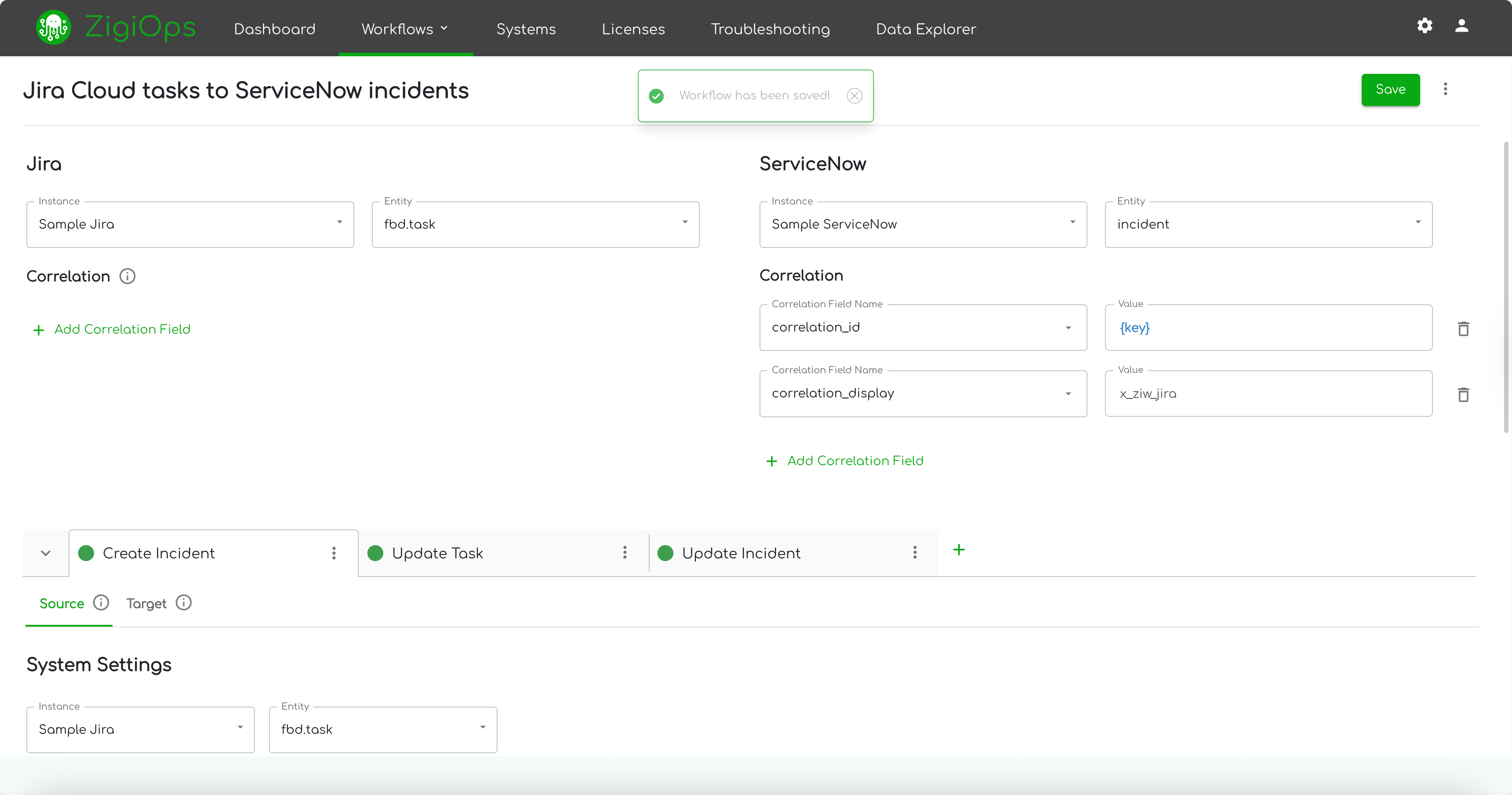Loading a Workflow from a Template
What is a Workflow Template?
A workflow template is a predefined configuration object designed to address simple integration use cases. It typically contains:
Collection Logic: Usually defines that only new or updated data will be collected.
Basic Field Mapping: Some basic field mapping between the systems, like summaries, descriptions, priorities, etc.
The primary purpose of the workflow templates is to serve as a foundation or starting point for the end-user. These templates can be customized and extended to suit specific integration needs, providing the end users with a flexible base to build and modify their own use cases.
There's a wide variety of available workflow templates bundled with the ZigiOps installation, ready to use right away.
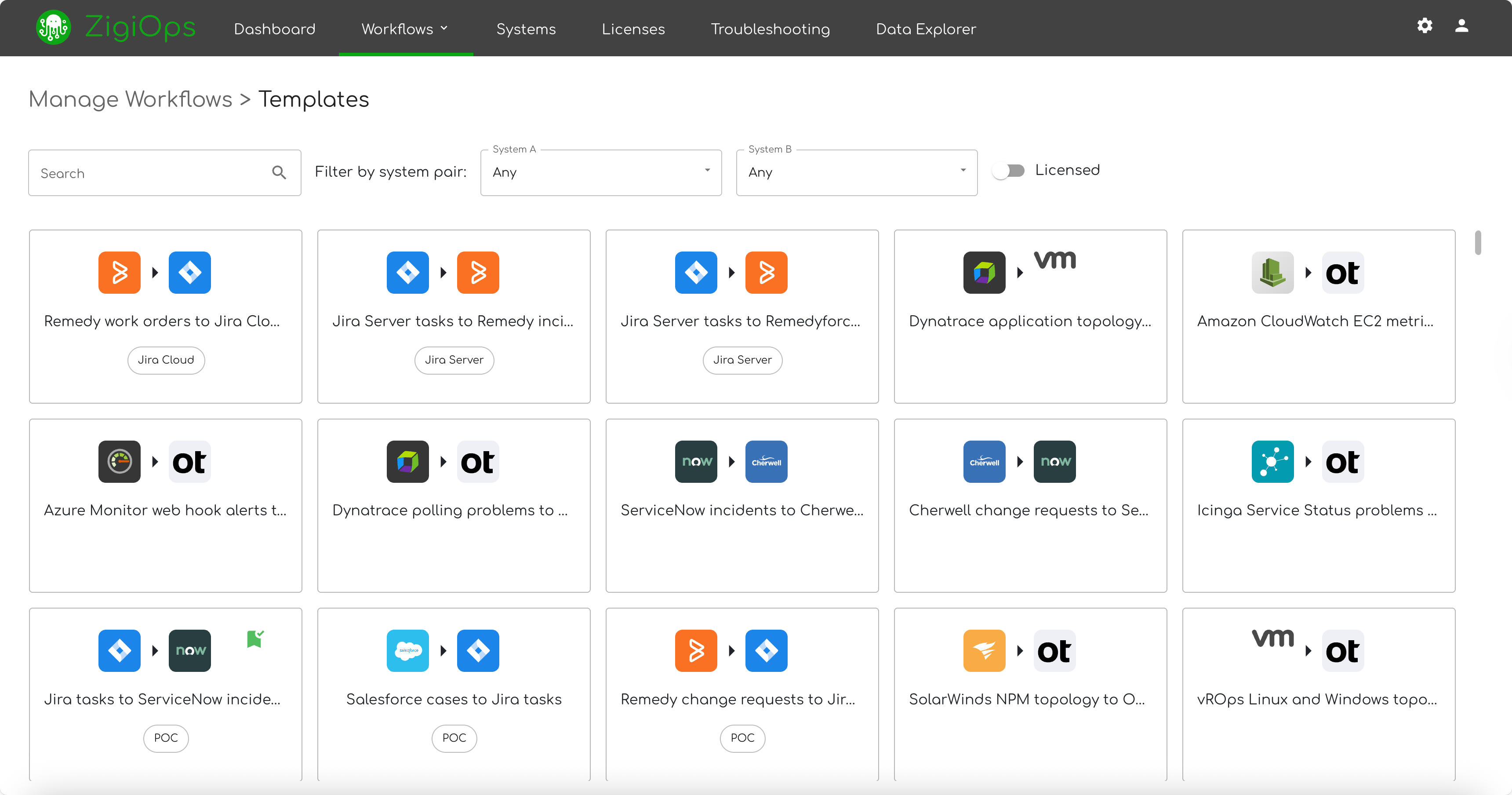
Loading an Integration from a Template
Follow the steps below to load an integration from a template:
Access the ZigiOps web console.

Go to Workflows → View All Workflows → Add Workflow → Template and review the available templates. You may search or filter the results by using the available controls.
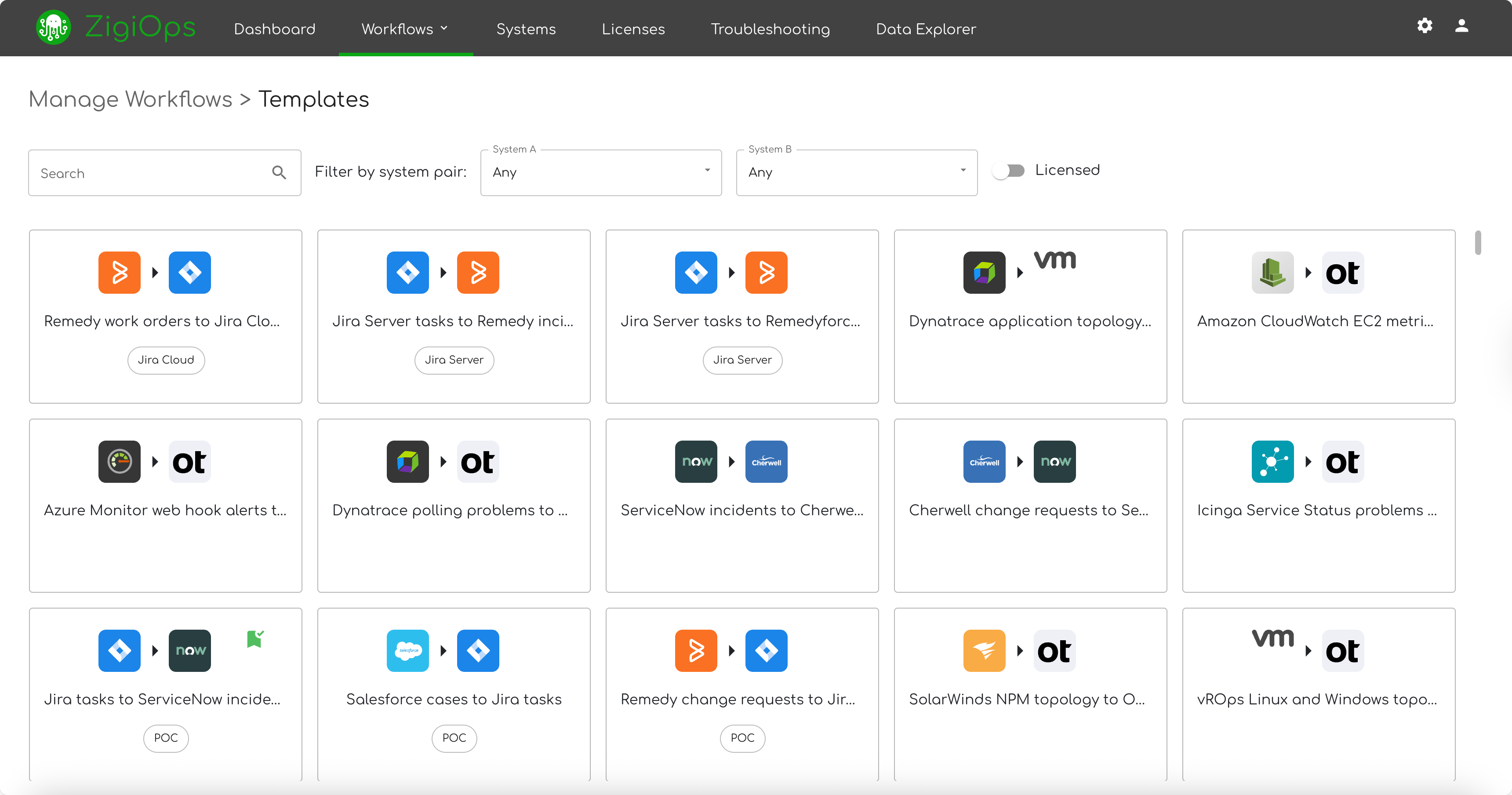
Select the desired template and click the Load Template button.
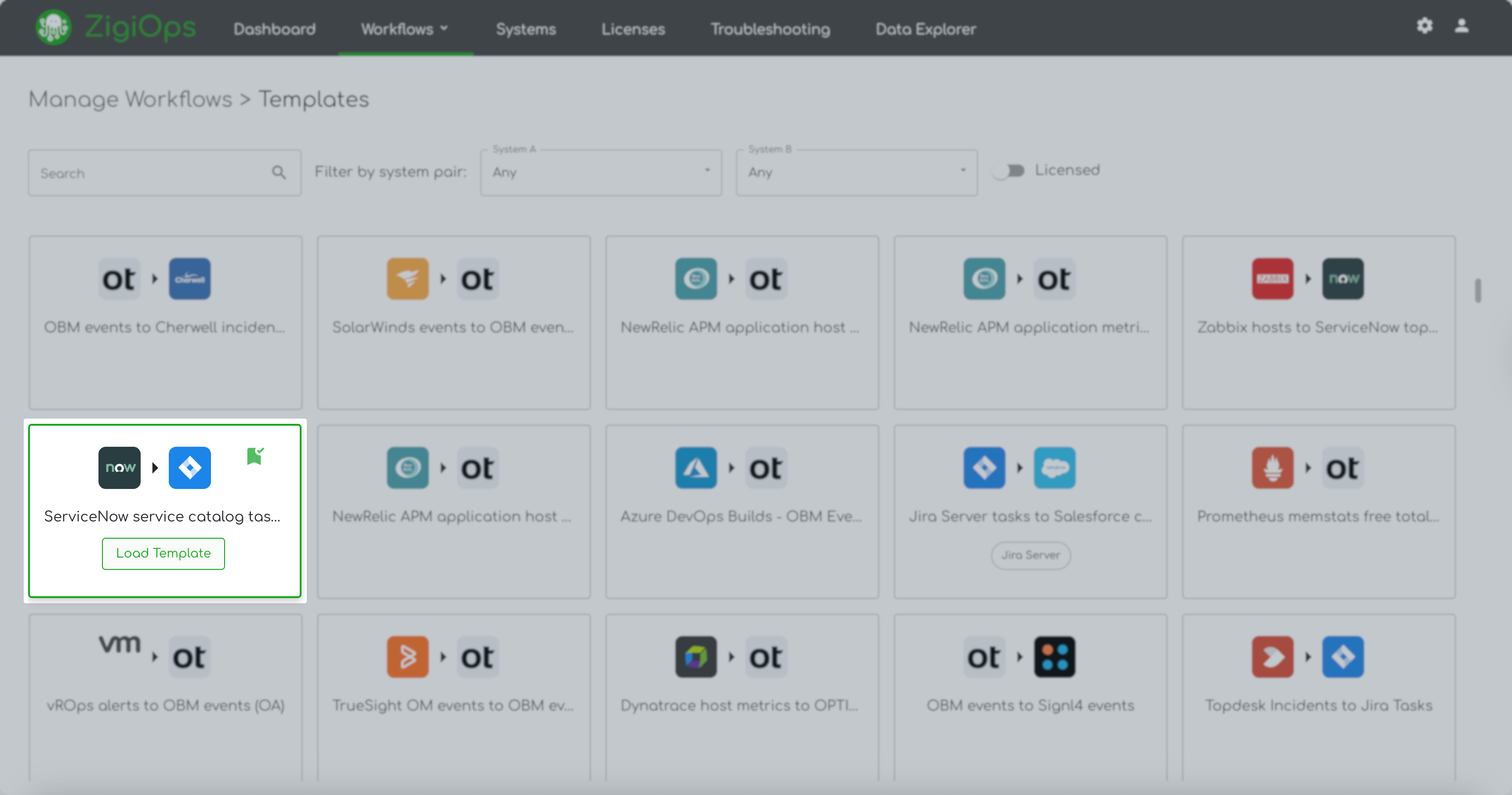
Select the desired Systems Instances and Entities from the drop-down menus and click the Save button to save the template to your Workflows.