Network Storage for Runtime Files (Linux only)
Overview
You could automate the synchronization between the Primary and Backup ZigiOps server in different ways depending on the OS and the local environment. It is possible to configure each ZigiOps server to use an external network location for its integration configuration and runtime files. Once set up, the integration configuration and the runtime files will always be in sync. The failover would consist of simply stopping and starting the ZigiOps service on the relevant server.
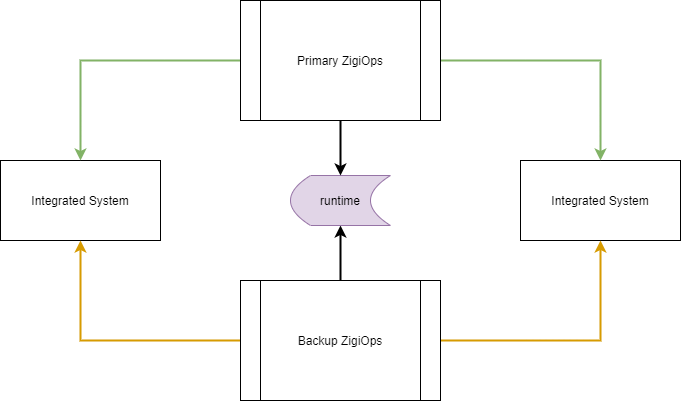
Requirements
This scenario is an expansion of the main Failover solution described on the High Availability page. It has the same prerequisites and requires the ZigiOps servers to be configured the same way.
Equal hardware and OS used on both the Primary and the Backup ZigiOps server.
Primary and Backup servers have installed the same version of ZigiOps
External to each ZigiOps server Network storage, mounted on each Primary and Backup servers
The user starting the ZigiOps has read and write permissions to the mounted network storage
Soft symbolic link created from the ZigiOps runtime files location to the mounted network storage
Active licenses on each Primary and Backup ZigiOps server
Only one ZigiOps server is active at the same time
Setting up ZigiOps to use network storage
The steps below provide an example scenario on setting ZigiOps up to use external network storage for its integration configuration and runtime files. The procedure below assumes that ZigiOps was installed with default parameters using the root user. Relevant licenses have been applied to each ZigiOps instance, and ZigiOps has been run at least once after its initial installation. All commands are examples using root user.
Primary ZigiOps sever
Mount the external network storage:
mkdir -p /opt/zigiwave/zigiops_failover/mount -t cifs //<yourSharedFolder> /opt/zigiwave/zigiops_failover/
Stop the ZigiOps service
systemctl stop zigiwave_platformorservice zigiwave_platform.service stop
Move the ZigiOps conf files to the mounted network location
mv /opt/zigiwave/zigiops/webapp/conf /opt/zigiwave/zigiops_failover/webapp/confmv /opt/zigiwave/zigiops/platform/conf /opt/zigiwave/zigiops_failover/platform/conf
Create the Soft Symbolic Link to the mounted network location
ln -s /opt/zigiwave/zigiops_failover/webapp/conf /opt/zigiwave/zigiops/webapp/confln -s /opt/zigiwave/zigiops_failover/paltform/conf /opt/zigiwave/zigiops/platform/conf
Start the ZigiOps service
systemctl start zigiwave_platformorservice zigiwave_platform.service start
Backup ZigiOps Server
Mount the external network storage:
mkdir -p /opt/zigiwave/zigiops_failover/mount -t cifs //<yourSharedFolder> /opt/zigiwave/zigiops_failover/
Stop the ZigiOps service
systemctl stop zigiwave_platformorservice zigiwave_platform.service stop
Delete the ZigiOps conf files
rm -r /opt/zigiwave/zigiops/webapp/confrm -r /opt/zigiwave/zigiops/platform/conf
Create the Soft Symbolic Link to the mounted network location
ln -s /opt/zigiwave/zigiops_failover/webapp/conf /opt/zigiwave/zigiops/webapp/confln -s /opt/zigiwave/zigiops_failover/platform/conf /opt/zigiwave/zigiops/platform/conf
Start the ZigiOps service
systemctl start zigiwave_platformorservice zigiwave_platform.service start
Failover
The below steps explain how to move the active ZigiOps between the Primary and the Backup servers when using Network Storage for the integration configuration and the runtime files.
Stop the Primary ZigiOps
Start the Backup ZigiOps
