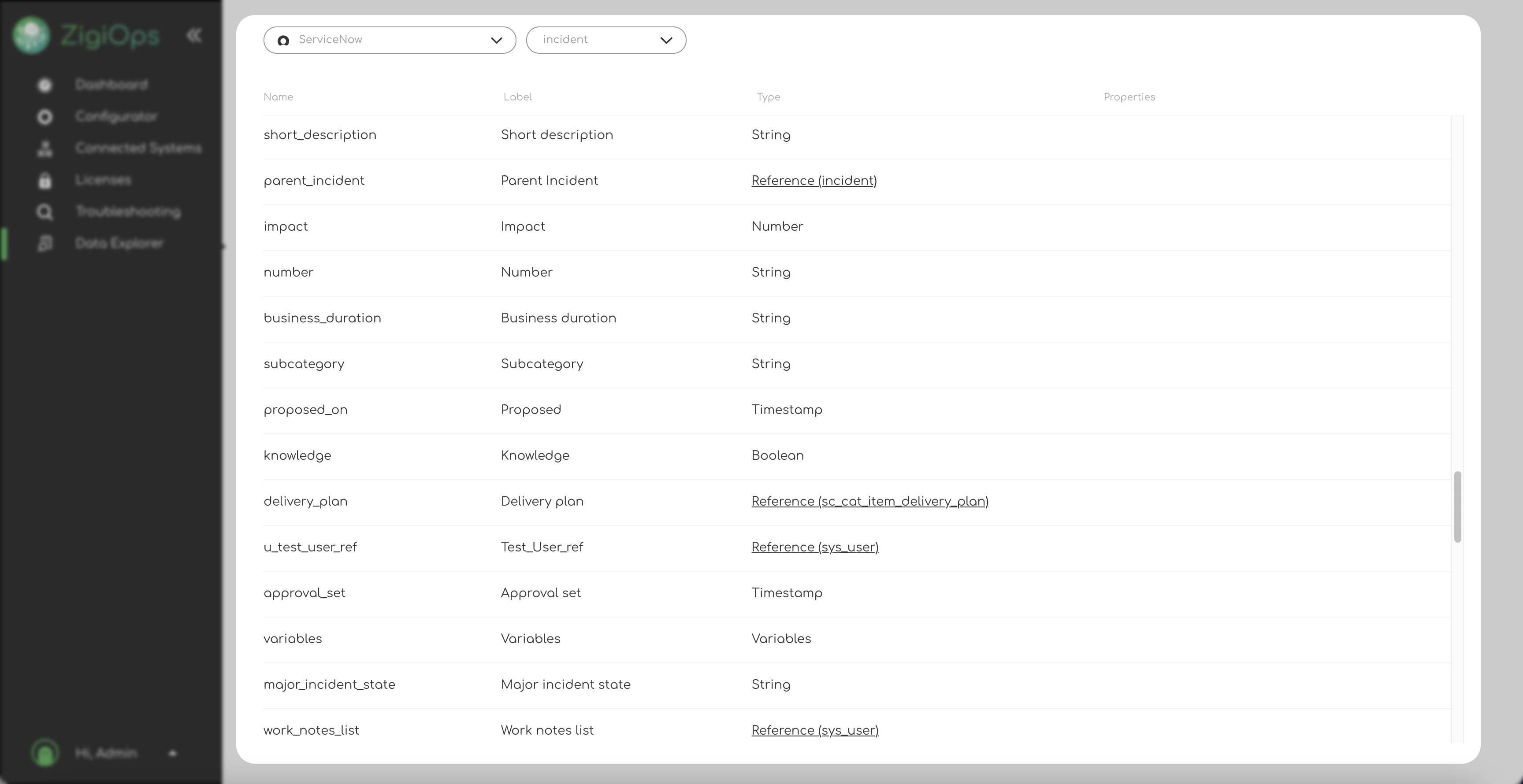Data Explorer
Overview
The Data Explorer is available in the main ZigiOps menu and allows exploring the metadata available for the existing connected systems in your ZigiOps instance.
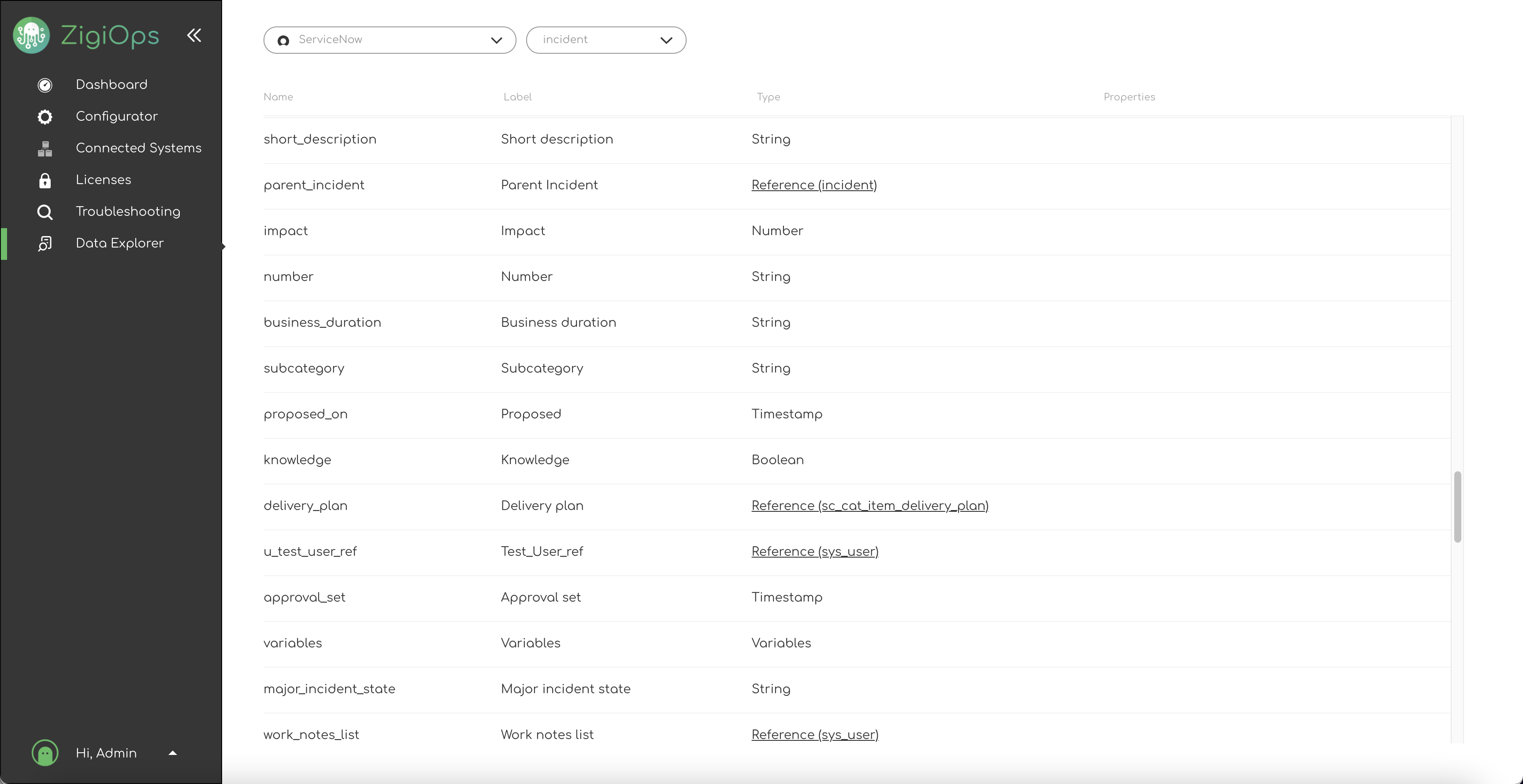
What is a ZigiOps schema?
The “schema” is a collection of entities (and related metadata, like attributes, properties, formats, etc.), predefined or dynamically retrieved from an integrated system.
Schema Retrieval Implementation Update
Until the ZigiOps 2023.03.2.290 release, ZigiOps was dynamically retrieving the integrated systems' schema on product start and kept them only in memory. Starting with the ZigiOps 2023.04.1.366 release, the schemes are also stored locally on the file system as part of the ZigiOps installation folder (<ZigiOps>/conf/settings/schemes), so if a schema was retrieved in the past (it already exists), it will be loaded from the file system into the memory. This new implementation allows temporarily granting permissions to the integration user so ZigiOps can retrieve and store the schema of the corresponding integrated system locally and revoke the permissions afterward, thus reducing the overall required permissions.
Integrated Entities
An integration will always collect a particular type of record from one system and create a particular type of data on the other system; we call these types of records - entities. Such entities could be ITSM records (incidents, problems, etc.); ITOM records (events, alerts, etc.); CMDB records (configuration items, hosts, nodes, applications, etc.).
Why does ZigiOps need a schema?
ZigiOps needs a schema to properly parse and transform the integration data and display suggestions within an integration template. Some connected systems have a static (predefined) schema, while others have a discovered (dynamic) schema, which is dynamically retrieved from the corresponding instance.
Usage
Exploring the schema using Data Explorer allows you to review the available collections and their respective records and attributes (name, label, type, properties, references, etc.). The information available in the Data Explorer may be helpful when creating trigger conditions, expressions, and field mapping configurations.
Log into your ZigiOps instance.
Navigate to the ZigiOps → Data Explorer page.
Select the desired Integrated System and Integrated Entity from the drop-down menus.

The available data will be displayed below.