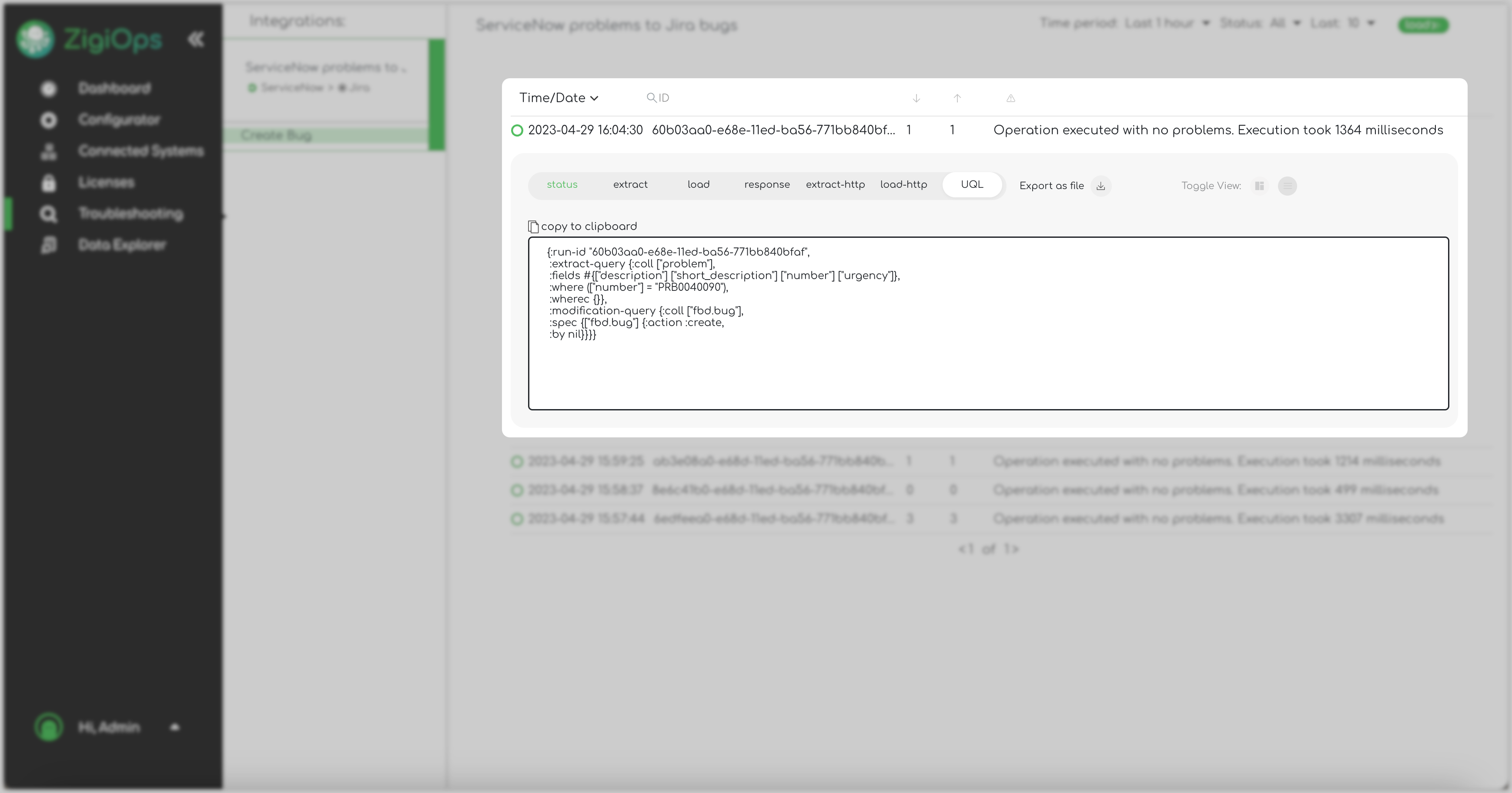Troubleshooting
This page eases troubleshooting if you face any issues with any integrations in your ZigiOps instance.
You should follow a few simple steps to drill down to the data.
Access the ZigiOps web console.
Go to the Troubleshooting page and select the desired integration and action.
Select the desired Action Run and click the desired phase tab to review the available details.
Exporting an Action Run as a File
You can export details of a single action run as a file for troubleshooting purposes.
Access the ZigiOps web console.
Go to the Troubleshooting page and select the desired integration and action.
Select the desired Action Run and click the Export as File button.
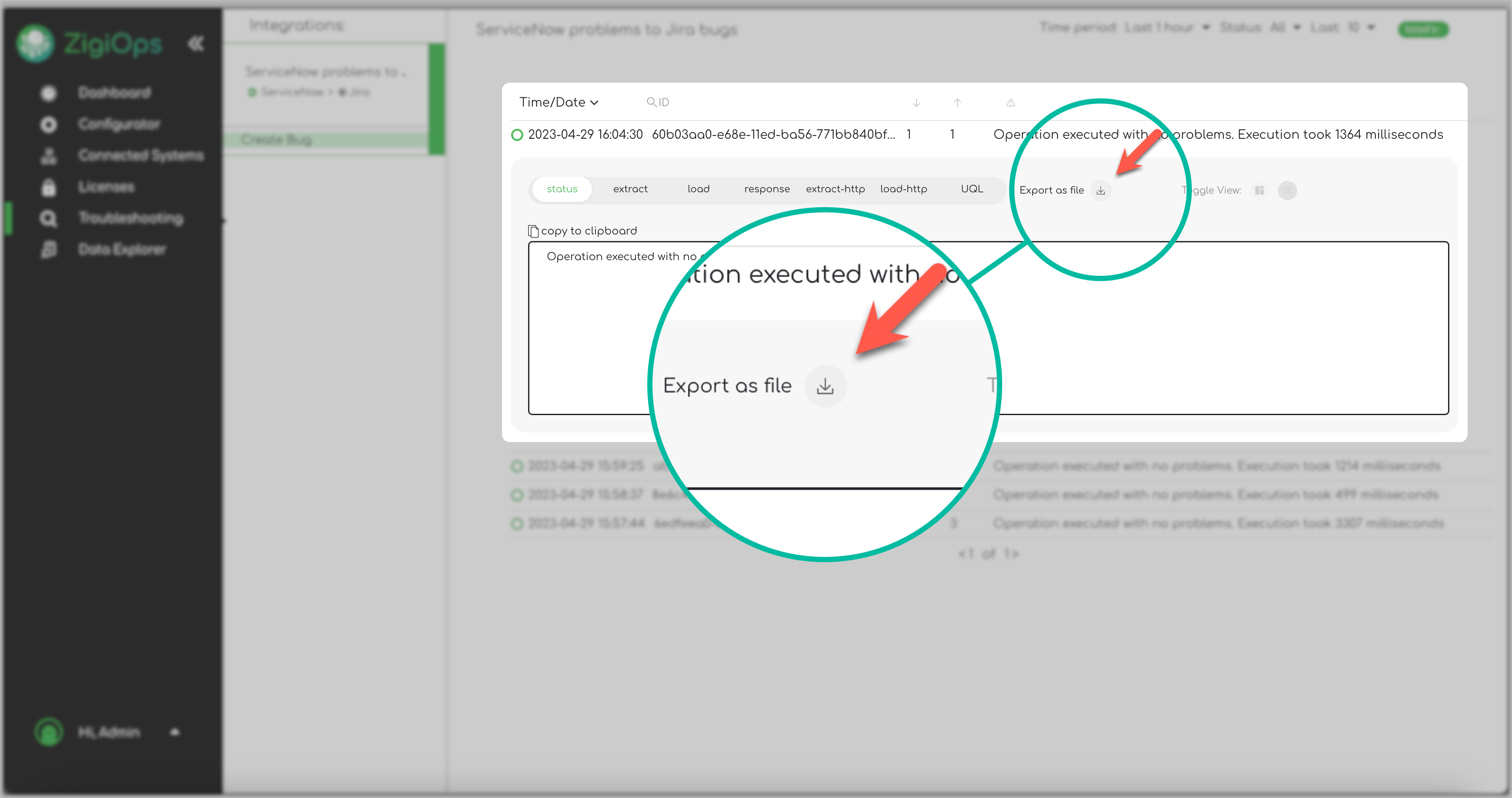
Action Run Phases
An action run is the complete workflow of an operation.
The generation of the HTTP documents is disabled by default, and you can enable them from the General Settings page.
Status
Contains information for the phase execution flow. For example, if the action run was executed successfully or not and if there were errors during the execution.
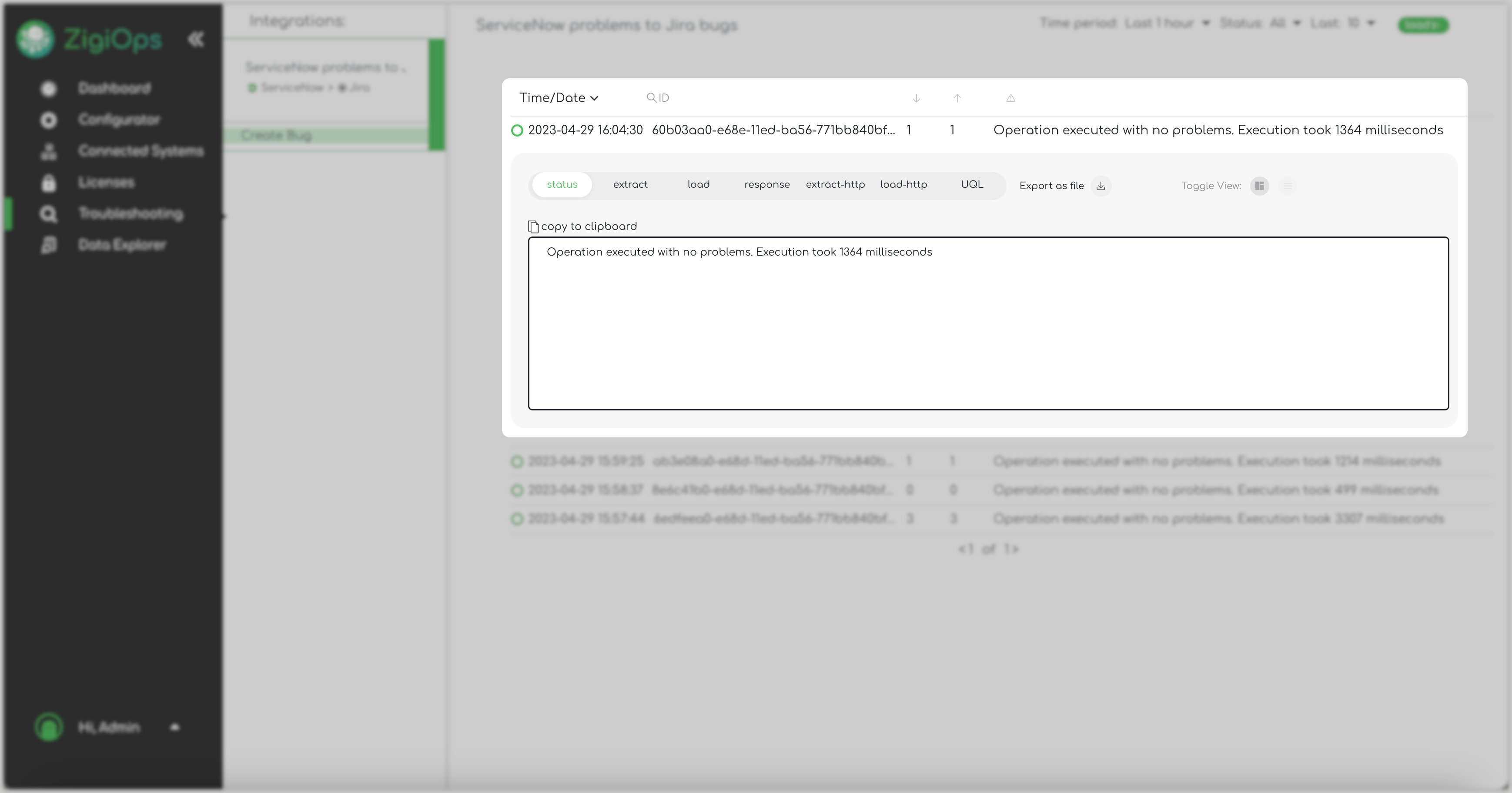
Extract HTTP
Contains information about the HTTP request sent to the source system to retrieve the corresponding data and the raw HTTP response returned by the source (queried) system.
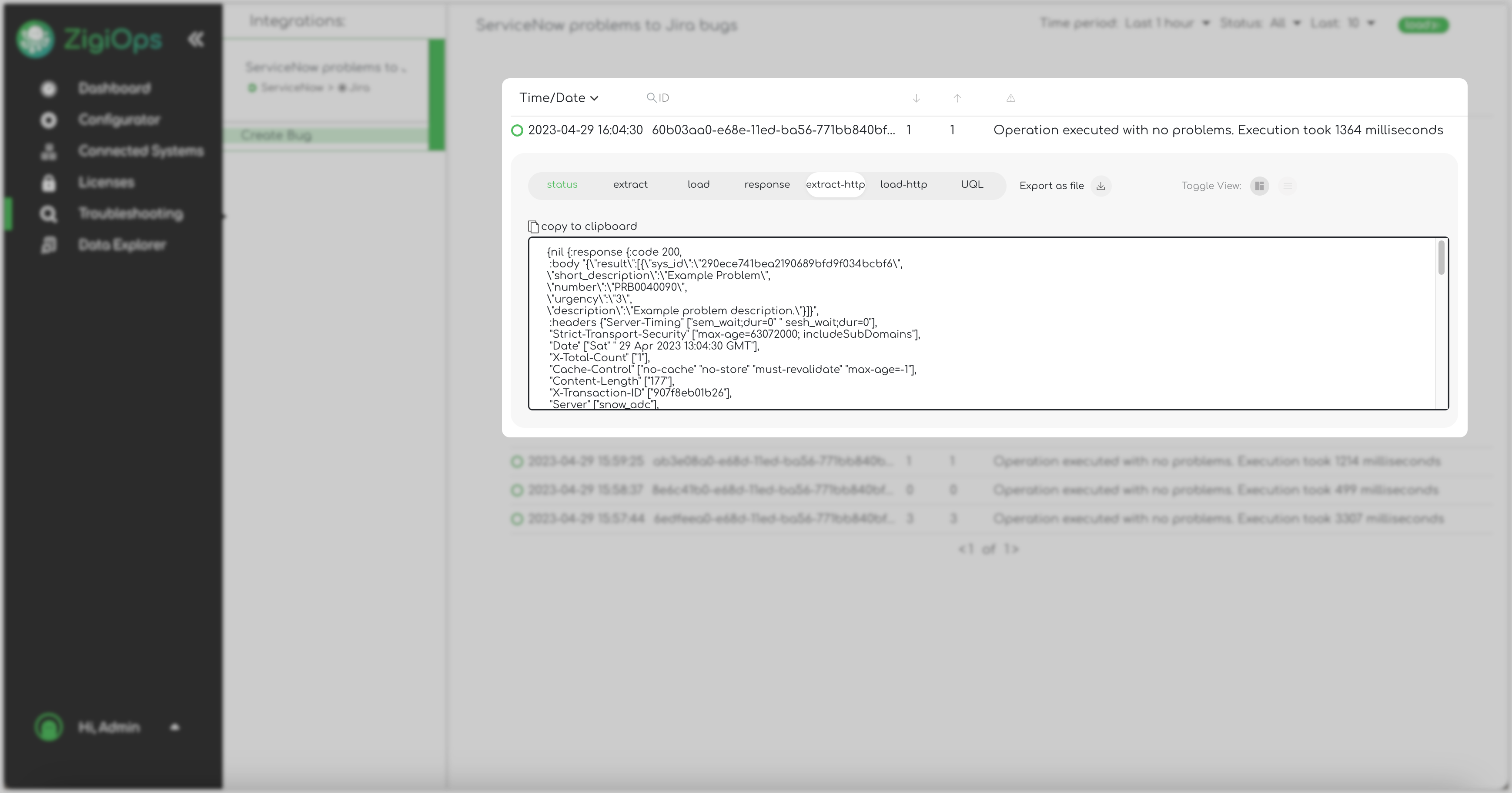
Extract
Contains the “extract” document, which is the data extracted from the HTTP response returned by the queried (source) system after being filtered through the action’s trigger conditions.
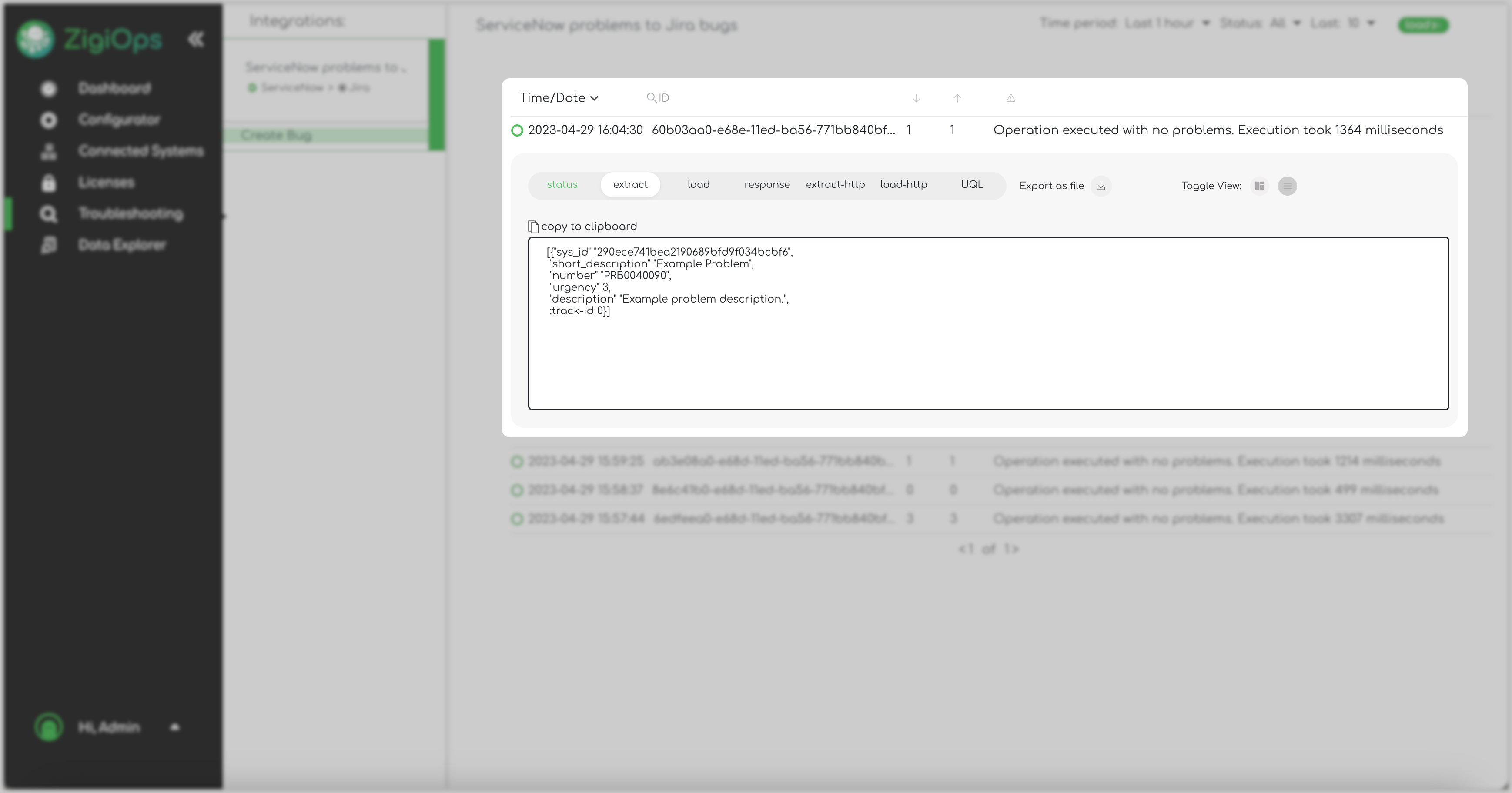
Load
Contains the “load” document, which is the data from the “extract” document after being transformed through the action’s field mapping configuration.
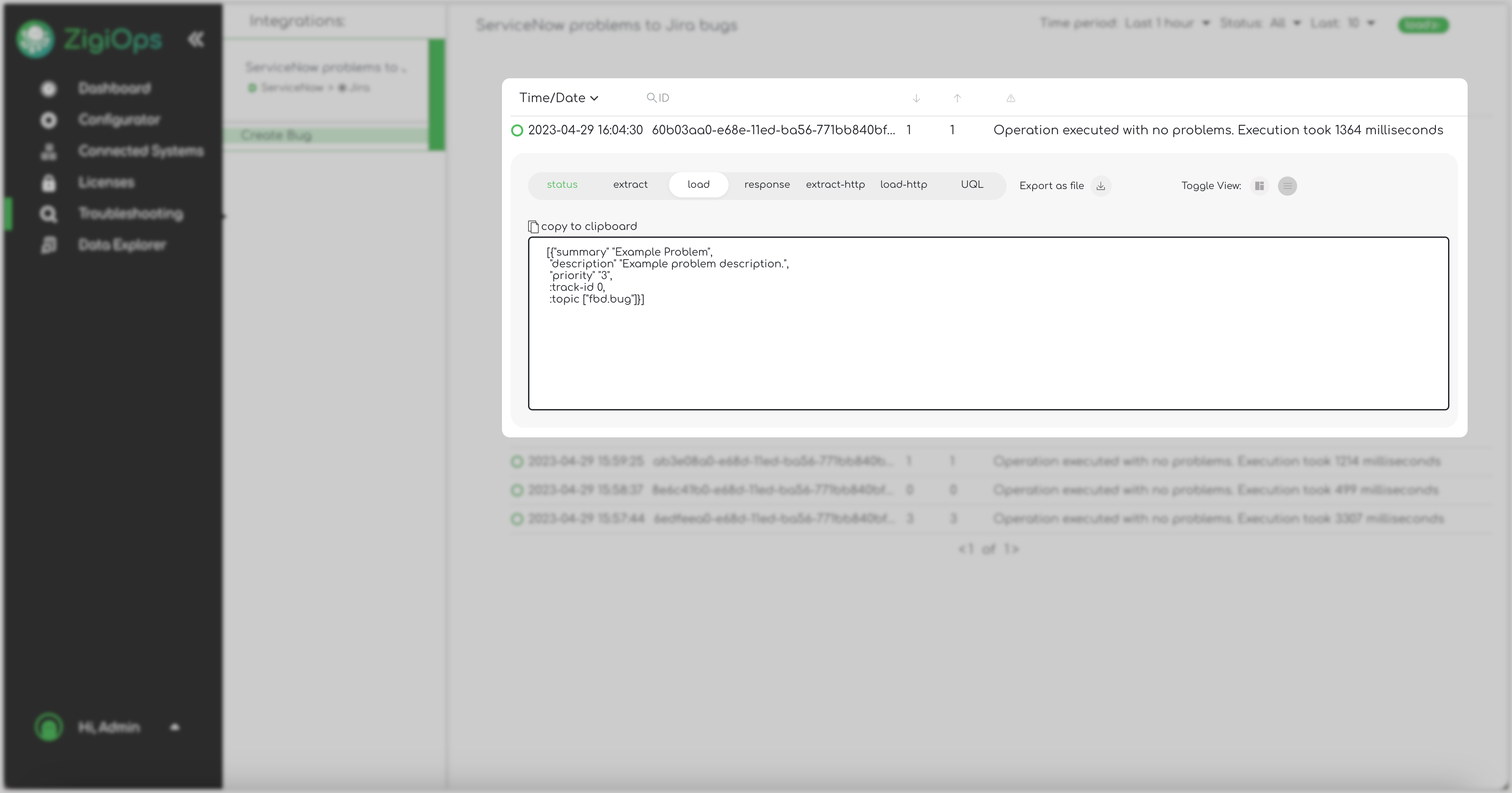
Load HTTP
Contains information about the HTTP request sent to the target system to create/update the corresponding record and the raw HTTP response returned by the target system.
Response
Contains the “response” document from the target system after creating/updating a record.
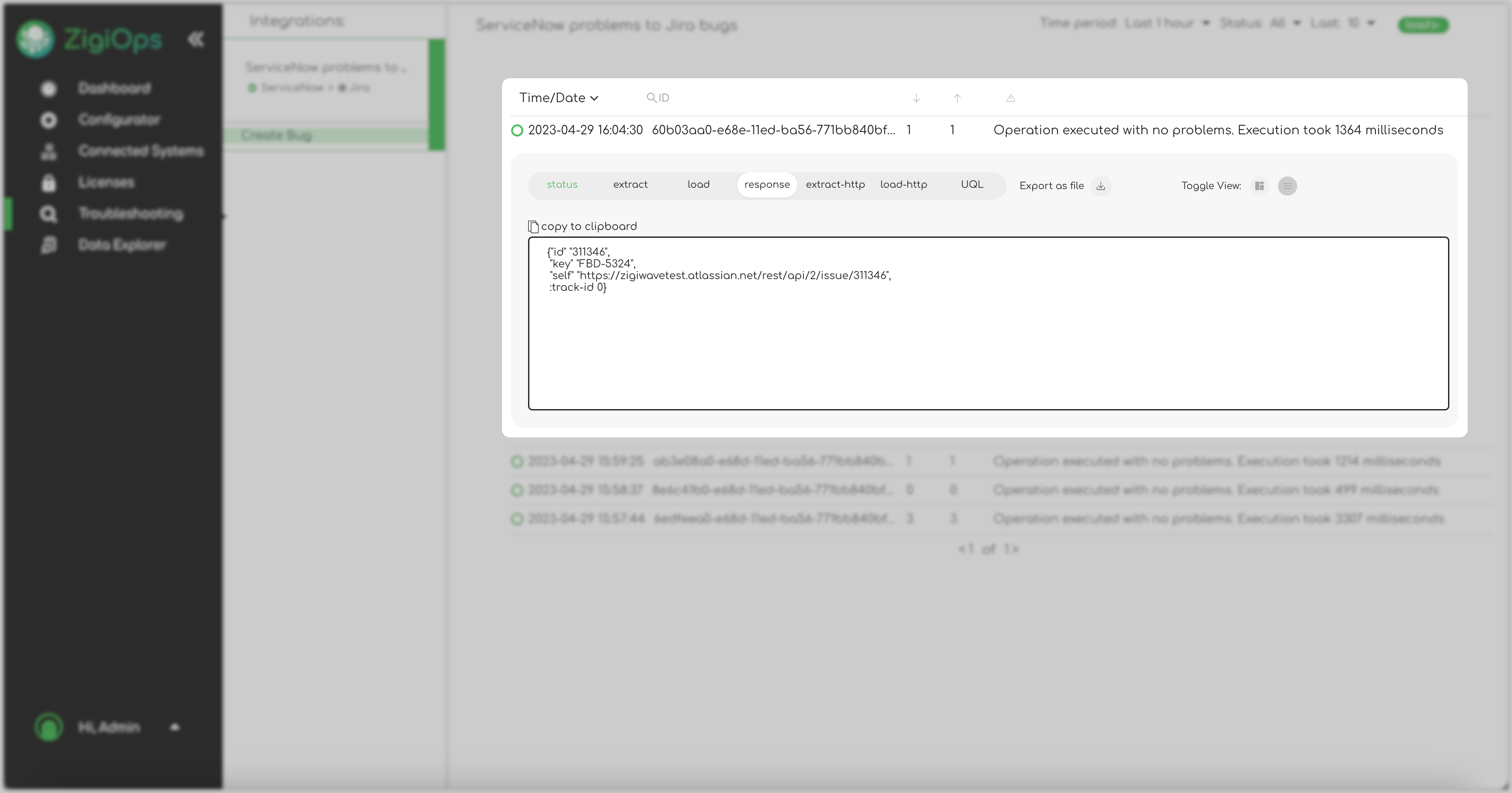
UQL
The internal query sent against the corresponding ZigiOps schema.