Microsoft Dynamics incidents to Jira tasks
Use Case

Requirements
# | Microsoft Dynamics | Jira |
|---|---|---|
Connected Systems | ||
Authentication (supported methods) |
|
|
Permissions |
|
|
Environment |
|
|
Network Requirements
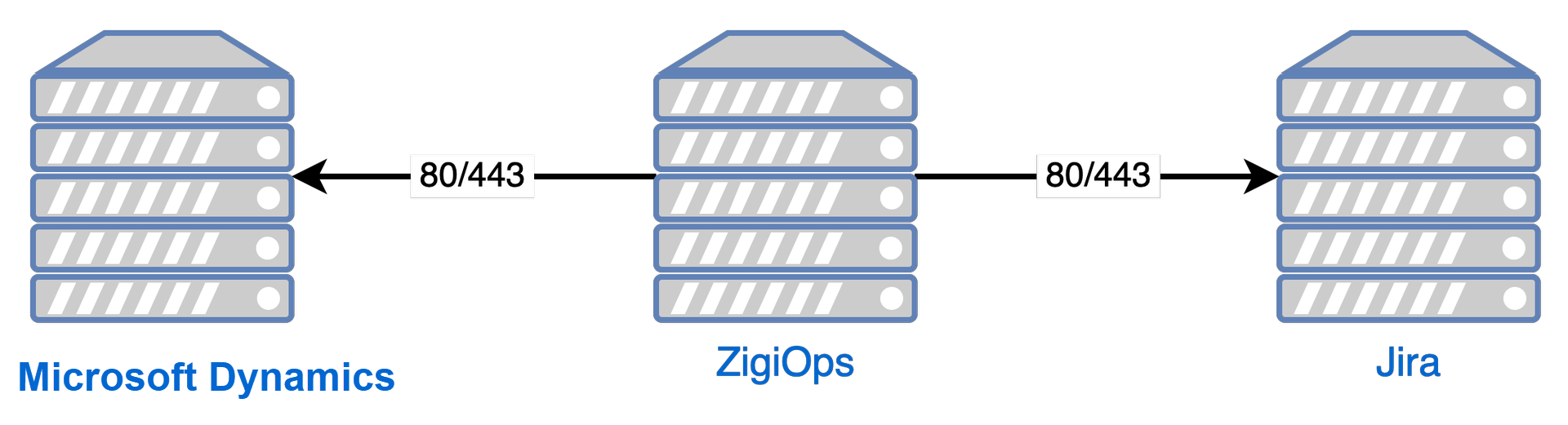
Setup
Log in to your ZigiOps instance.
Go to ZigiOps → Configurator and load the integration template.
Select the desired Integrated Systems and Integrated Systems.
Update the correlation configuration by replacing the default Jira custom correlation field (
customfield_10100) with the custom correlation field you've created earlier and click the Save button to continue.Enable the integration from the Slider button in the screen's middle section.
Specifics
No specifics are available for this integration.
