ServiceNow server topology to uCMDB node topology
Use Case
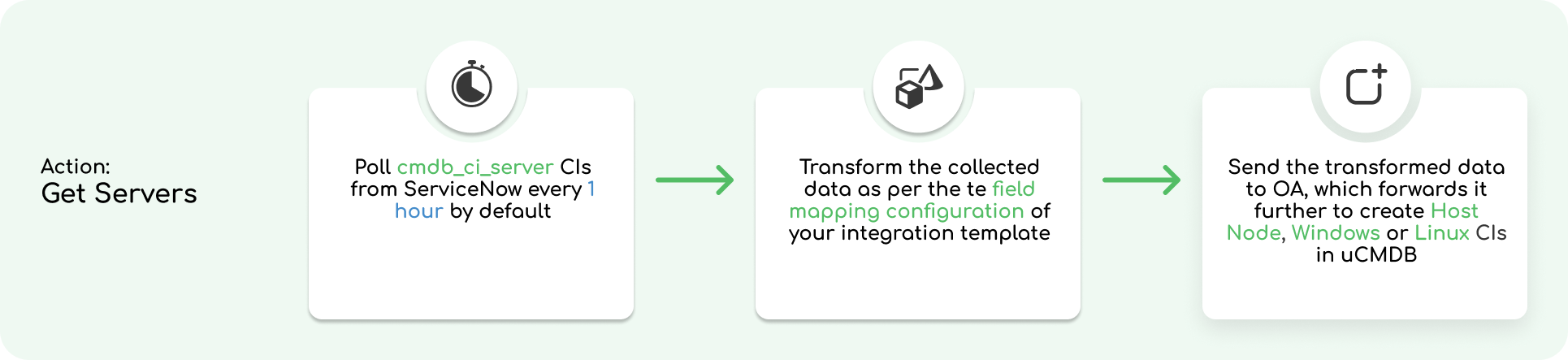
Requirements
# | ServiceNow | uCMDB |
|---|---|---|
Connected Systems | ||
Authentication (supported methods) |
|
|
Permissions |
|
|
Environment |
|
|
Network Requirements
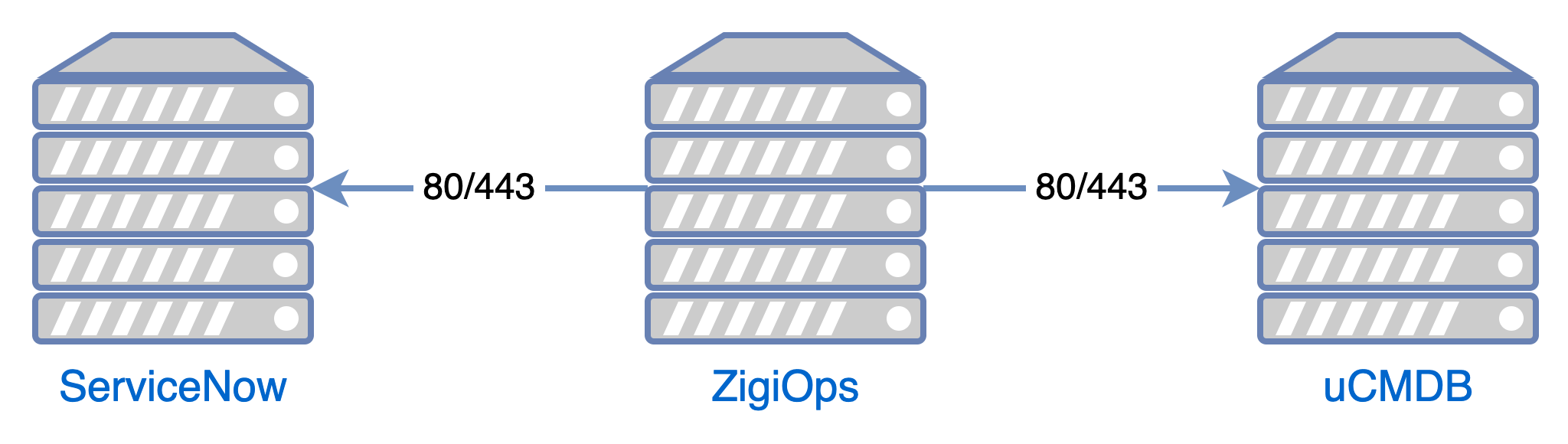
Setup
Log in to your ZigiOps instance.
Go to ZigiOps → Configurator and load the integration template.
Select the desired Integrated Systems and Integrated Systems, and click the Save button to continue.
Enable the integration from the Slider button located in the middle section of the screen.
How does the ServiceNow uCMDB Integration work?
When there is a new cmdb_ci_server Configuration Item (CI) in ServiceNow, ZigiOps detects it automatically and transforms all the data, based on a predefined mapping. ZigiOps allows advanced mapping and filtering to fit all of your requirements.
When ready, ZigiOps transfers the data through an OA, and creates a Host Node CI in uCMDB.
All the necessary CIs are transferred in real time and the topology in uCMDB is kept up to date.
Specifics
No specifics are available for this integration.
