Jira tasks to Remedy problems
Use Case
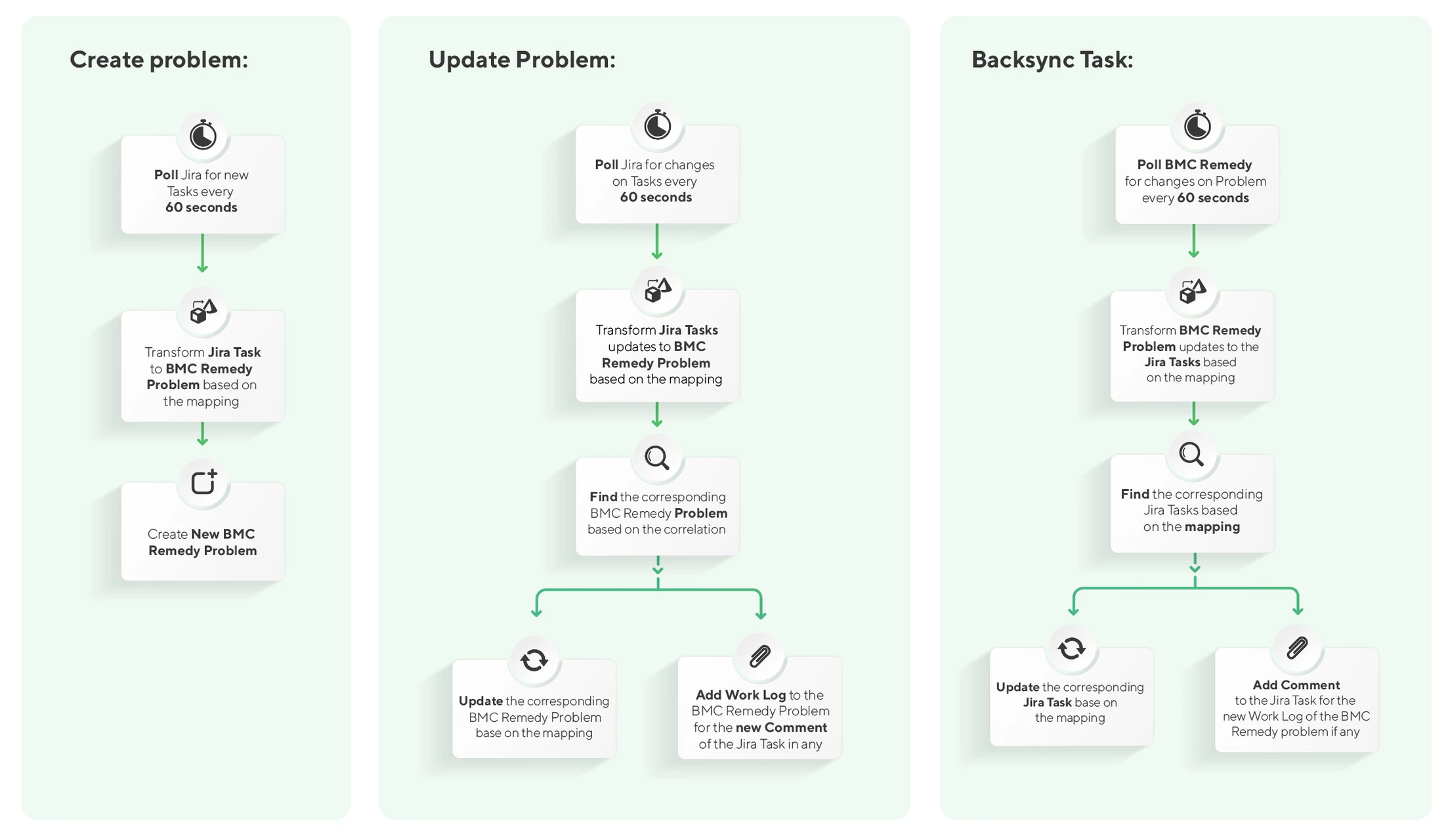
Requirements
# | Jira | Remedy |
|---|---|---|
Connected Systems | ||
Authentication (supported methods) |
|
|
Permissions |
|
|
Environment |
|
|
Network Requirements
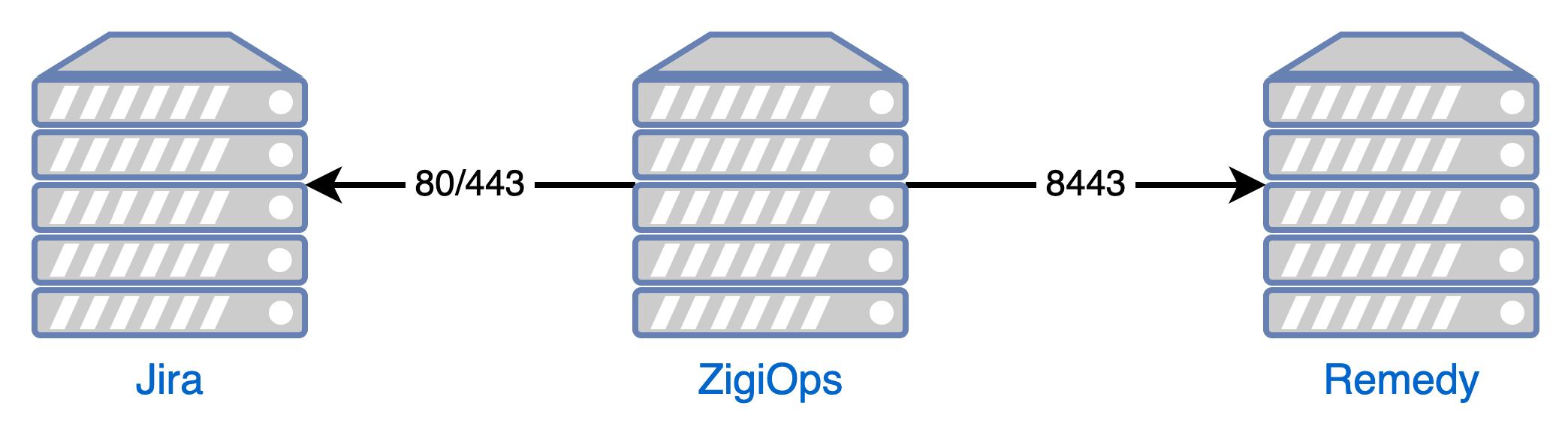
Setup
Log in to your ZigiOps instance.
Go to ZigiOps → Configurator and load the integration template.
Select the desired Integrated Systems and Integrated Systems and click the Save button to continue.
Enable the integration from the Slider button located in the middle section of the screen.
How does the Jira Remedy Integration work?
When there is a new task in Jira, ZigiOps will automatically collect it, based on a predefined time interval, and transfer it to Remedy as a new problem. All necessary fields will be transformed and also moved to Remedy (based on the defined mapping in ZigiOps).
Once there is an update on the Jira task, ZigiOps will pick it up and populate the corresponding Remedy problem with the necessary fields (comments, attachments, custom fields, and more).
When the BMC Remedy problem is updated, ZigiOps will update the corresponding Jira task with the applicable information or close it accordingly.
Visit our website for more information, about our Jira Remedy integration.
Specifics
No specifics are available for this integration.
